You're receiving this newsletter because you signed up at BLACKICE.COM
Having trouble reading this email? View it in your browser. Not interested anymore? Click Here.


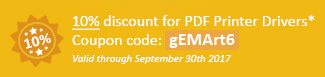

Printing documents with the Black Ice Printer Drivers has never been easier! If anything does go wrong, the Black Ice Printer Drivers has a sophisticated built-in logging feature. This advanced logging allows Administrators to identify any current printing problem and every printing related issue seamlessly using the Windows's Event Viewer.
By default, the Black Ice Printer Driver will log every occurring Error or Warning message during printing. This is helpful if one is experiencing any problem during printing with the Black Ice Printer Driver. The printing issues can now be quickly identified in the Event Viewer allowing for prompt resolutions to any technical issues.
For detailed step-by-step instructions on how to track down printing issues in the Event Viewer, please refer to the following link: Troubleshooting Printing Problems in the Event Viewer.
By using the Event Viewer for printing problems, one can speed up troubleshooting, isolate printing problems, and isolate defective documents or inconsistent printing applications.
Furthermore, the Black Ice Printer Driver Event Viewer Logging can be configured to generate an event in the Event Viewer for every successfully generated print job. The event will include the Printer Name, Document Name, User Name, Computer Name and more information, allowing Administrators to track the print jobs generated by the Black Ice Printer Driver.
Also, using the Troubleshooting section of the Printer Driver, Administrators are able resolve any technical issues.
Free Upgrades and Priority Support
Do not forget to subscribe to future releases by purchasing maintenance. With an active maintenance subscription, you will receive all new releases for free! Priority email technical support is also included in your subscription. For more information, call us at +1 (561)-757-4107 Extension 3, or sales@blackice.com.
As a special offer, if your maintenance subscription has expired or you did not include the maintenance subscription in your original purchase, simply refer to this newsletter to renew or add maintenance retroactively!
 |
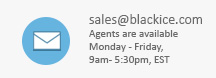 |
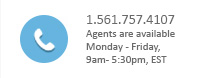 |
Black Ice Software, LLC | 950 Peninsula Corp Circle Suite 2017, Boca Raton, FL 33487 USA
www.blackice.com Telephone: 1(561)-757-4107