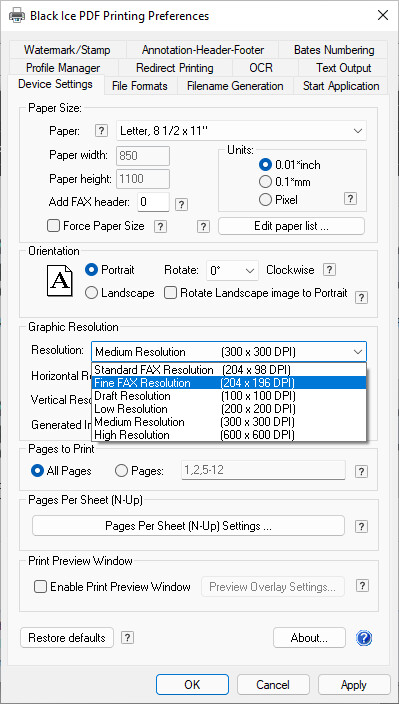
Default resolution (typically measured in dots per inch, or DPI), for printing graphic images.
Resolutions are listed in the Graphics Resolution window.
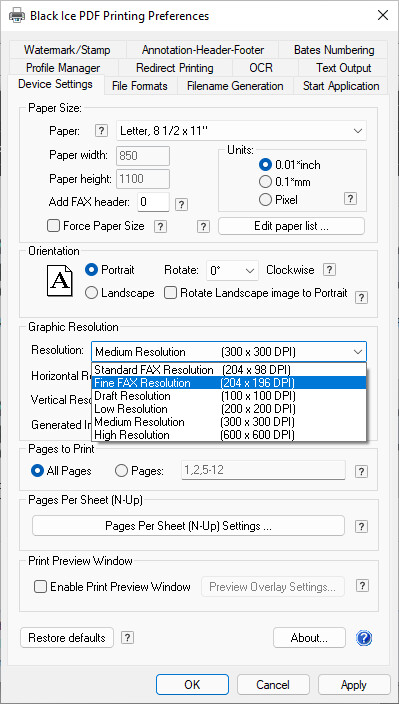
Available resolutions:
The Driver also supports variable dot per inch (DPI) graphic resolution that can range from 50 DPI to 3000 DPI.
Please Note: For faxing, when selecting resolution, remember that increased resolution slows down transmission speed, while lower resolutions increase throughput at the cost of image quality.
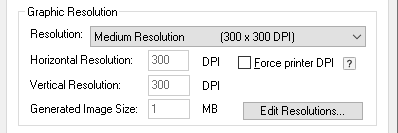
Shows the horizontal resolution value.
Shows the vertical resolution value.
When enabled, the documents will always be printed using the printer's resolution, regardless of the DPI setting stored in the document (I.E. in the case of the Microsoft Excel documents).
Displays the uncompressed image size in megabytes based on the current paper size, resolution and color depth.
Black Ice Software’s Paper size limitations for 64-bit systems:
|
PDF Compact: |
Limitation is: 32760x32760 mm / 1289.76x1289.76 inches and equivalent resolutions. Note, Adobe Acrobat Reader is limited to open PDF files with paper size less than 5080x5080 mm / 200x200 inch. To open PDF files with paper size larger than 200 inches, one can use Foxit reader or Microsoft Edge.
|
|
TIFF Monochrome: |
Limitation is with photo quality disabled: 65536x65536 pixels / 5548.7x5548.7 mm / 218.33x218.33 inches.
|
|
PDF Image: |
Limitation is: 32768x32768 pixels / 2774.4x2774.4 mm / 109.23x109.23 inches. Length can be up to 65536 pixels / 5548.7 mm / 218.33 inches.
|
|
JPEG: |
Limitation is: 9933x49149 pixels / 841x4161 mm / 33.11x163.82 inches. Length can be up to 65500 pixels / 5545.7 mm / 109.33 inches.
Limitation is with photo quality disabled: 32768x32768 pixels / 2774.4x2774.4 mm / 109.23x109.23 inches. Length can be up to 65500 pixels / 5545.7 mm / 109.33 inches.
|
|
PNG: |
Limitation is: 9933x49149 pixels / 841x4161 mm / 33.11x163.82 inches. Length can be up to 65600 pixels / 5554.1 mm / 218.67 inches.
|
|
GIF: |
Limitation is: 9933x49149 pixels / 841x4161 mm / 33.11x163.82. Length can be up to 65600 pixels / 5554.1 mm / 218.67 inches.
|
|
TIFF JPEG: |
Limitation is 1000x32700 pixels / 84.7x2768.6 mm / 3.33x109 inches.
|
Black Ice Software’s Paper size limitations for 32-bit systems:
|
PDF Compact: |
Limitation is: 841x4161 mm / 33.11x163.82 inches and equivalent resolutions. Length can be up to 5548.7 mm / 218.33 inches.
|
|
TIFF Monochrome: |
Limitation is with photo quality disabled: 65536x65536 pixels / 5548.7x5548.7 mm / 218.33x218.33 inches.
|
|
PDF Image: |
Limitation is: 9933x49149 pixels / 841x4161 mm / 33.11x163.82 inches Length can be up to 65536 pixels / 5548.7 mm / 218.33 inches.
|
|
JPEG: |
Not recommended using newly introduced large paper sizes.
|
|
PNG: |
Limitation is with photo quality disabled: 32768x32768 pixels / 2774.4x2774.4 mm / 109.23x109.23 inches. Length can be up to 65536 pixels / 5548.7 mm / 218.33 inches if resolution is less than above.
With color depth set to 1-bit: 65536x65536 pixels / 5548.7x5548.7 mm / 218.33x218.33 inches
|
|
GIF: |
Limitation is with photo quality disabled: 32768x32768 pixels / 2774.4x2774.4 mm / 109.23x109.23 inches. Length can be up to 65536 pixels / 5548.7 mm / 218.33 inches if resolution is less than above.
With color depth set to 1-bit: 65536x65536 pixels / 5548.7x5548.7 mm / 218.33x218.33 inches
|
|
TIFF JPEG: |
Not recommended using newly introduced large paper sizes.
|
For using custom resolutions, please see the Edit The Printer Driver Graphic Resolution section of the manual.