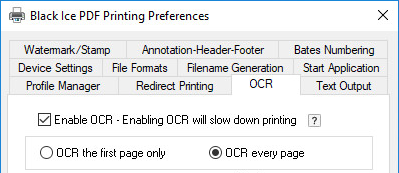
Optical character recognition or OCR is the conversion of digitized documents into an editable text file. It is as widely used as a form of digital document processing for documents stored in Image file format such as TIFF, DICOM, JPEG, PDF, etc… to store, archive any kind of document such as invoices, medical records, sales receipts, mail, or scanned documents.
Users can OCR documents, pages or selected areas of any printable document/image on the Printer Driver’s OCR Tab (Start > Control Panel > Printers and Devices > right click on the Black Ice Printer Driver > Printing Preferences > OCR tab).
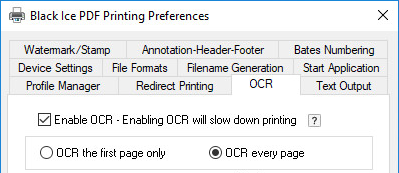
If the Enable OCR – Enabling OCR will slow down printing checkbox is checked, the Printer Driver extracts the text from the printed document/image with the specified configuration, and opens the OCR file with the specified text editor.
NOTE: To OCR documents which contain any special or accented characters, please check Unicode/Eastern char. support option in File Formats Tab:
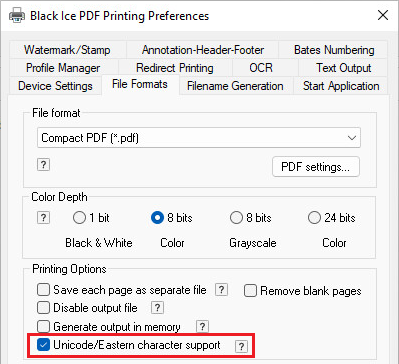
OCR documents or selected area
Configure OCR Output Directory