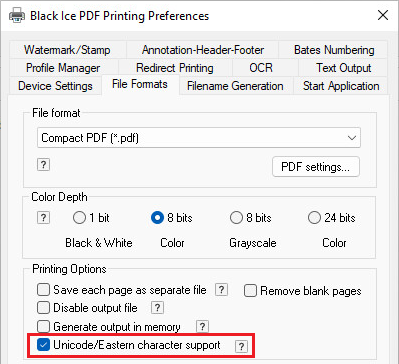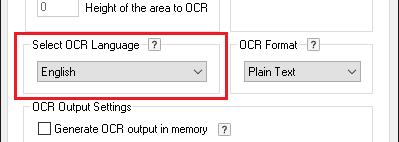
The selected OCR language contains data about the character set used in the language, and the OCR results will be more accurate if the user selects the language in which the document is written in. By default only the English OCR language is available in Black Ice Printer Drivers.
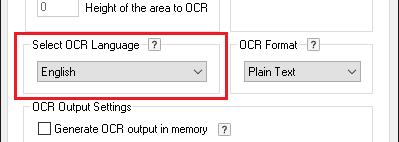
Additional languages can be added by downloading and installing the appropriate OCR language pack:
· Download the OCR Language Pack for Printer Driver version 15.50 or higher
· Download the OCR Language Pack for Printer Driver version 15.45 or older
NOTE: To OCR documents written in a language which contains any special or accented characters, please check Unicode/Eastern char. support option in File Formats Tab: