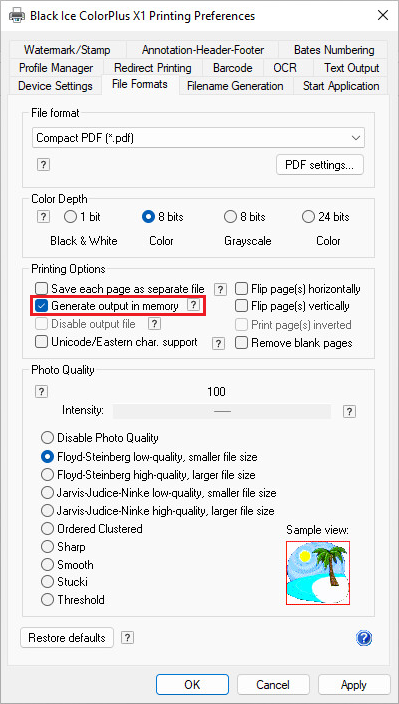
The Black Ice Printer Driver is capable to print documents to the memory, instead of creating a file on the local hard drive, and directly upload the documents from the memory to a database.
In order to print documents to memory, one must enable the “Generate output in memory” option in the Printing Preferences > File Formats tab.
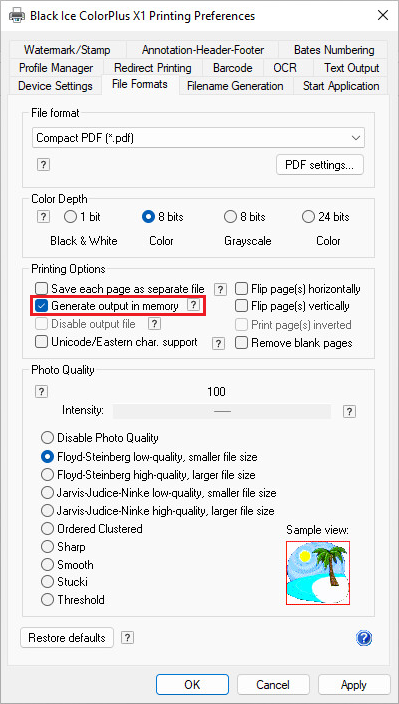
In case one also would like to upload OCR text from memory to the database, then the Generate OCR output in memory option must be enabled under OCR Tab in Printing Preferences:
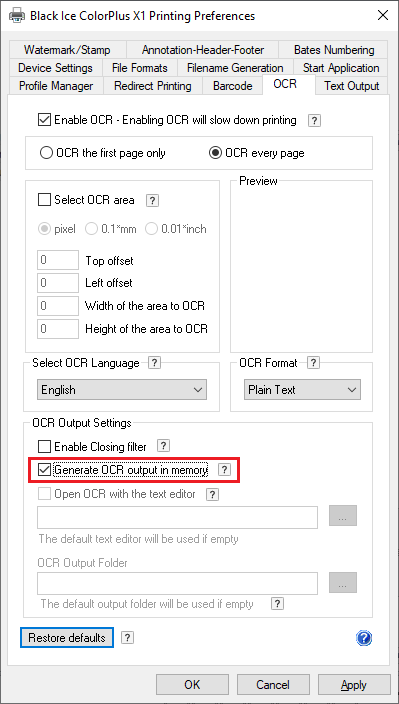
Once the option is enabled, Enable and Configure the Upload to Database feature based on the Upload document to Database section.
After the “Upload to Database” is correctly configured, print a document to the Black Ice Printer Driver, and the document will be uploaded to the database, and no output file will be generated (the document will be printed to the memory).