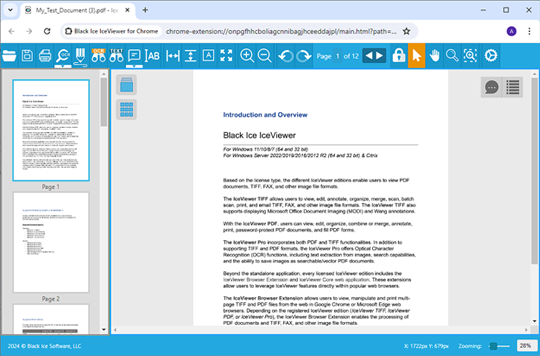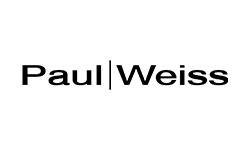Fast & Easy Deployment
The IceViewer Browser Extension can be deployed in under a minute to begin viewing and editing TIFF documents from within Google Chrome and Microsoft Edge Browsers. For System Administrators, the Browser Extension can be preconfigured using the MSI Installer, which can even control which features are available to users.
More About the Browser Extension
The IceViewer Chrome and Edge Browser Extensions are ideal for viewing, editing, annotating, and printing single page or multipage TIFF documents from applications, Faxes, and TIFF documents on the web.
Customizable Viewing and Document Processing
Some of the other many features available in the IceViewer Browser Extension include different page views like fit to page, fit to width and normal view, adjustable zoom modes, rotation, panning, magnifying glass, and saving a TIFF document as a PDF file.
IceViewer Pro
Looking to add support for Optical Character Recognition (OCR), Search, and PDF files? Check out the IceViewer Pro Edition.
The OCR is a unique feature available only from Black Ice Software for Browser Extensions. OCR a full document or just select an area on the Tiff File and use Ctrl-C to OCR and copy the text to Clipboard. The OCR capability also allows for features such as intelligent redaction, search, search and redact, and more. These OCR features are great for users processing documents and having to enter information into a database or ERP application as they can now simply copy and paste the text or find key information.
The IceViewer Pro also allows users to view, print, annotate, organize, search, email, and edit image and searchable/vector PDF documents and fill PDF forms directly in your browser.
Install the IceViewer Google Chrome and Microsoft Edge Browsers Extensions today and try it out for yourself. Click here for a sample TIFF File that can be viewed in the Google Chrome or Microsoft Edge Browser Extensions.
Read more about IceViewer TIFF
Read more about IceViewer Pro