By default, on Windows 10, the newly installed printer driver automatically becomes the default printer.
If you do not want the newly installed printer driver become the default printer, please perform the following steps before installing the Black Ice Printer Driver:
1, Click on Action Center on taskbar and select All settings.
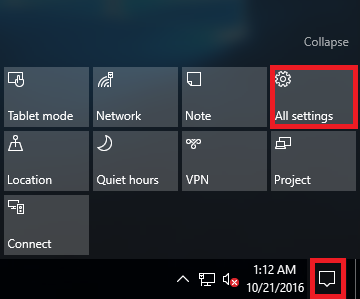
2, Select Devices option.
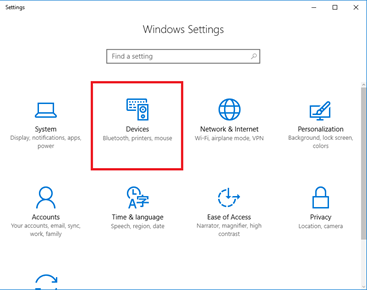
3, Select Printers & scanners, and turn off Let Windows manage my default printer option.
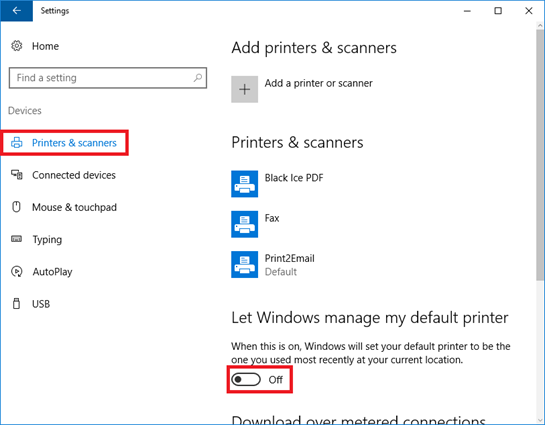
Regards,
Developer Support Team