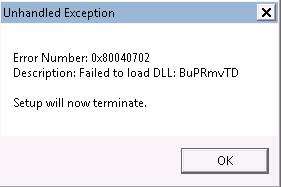
When uninstalling the Black Ice Printer Driver on 64-bit operating systems where Microsoft Security updates are up-to date, one may get the following error message that halts the uninstallation process:
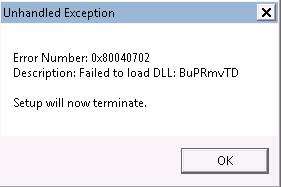
(The exact DLL name depends on the driver type and operating system.)
This problem can occur on 64 bit operating systems where the Microsoft Security Update KB2393802 is applied (also included in Windows 7 SP1).
Copy (do not move) the indicated .dll file from the C:\Windows\System32 folder to the C:\Windows\SysWOW64 folder. Once the .dll file is copied, restart the Printer Driver uninstallation process.