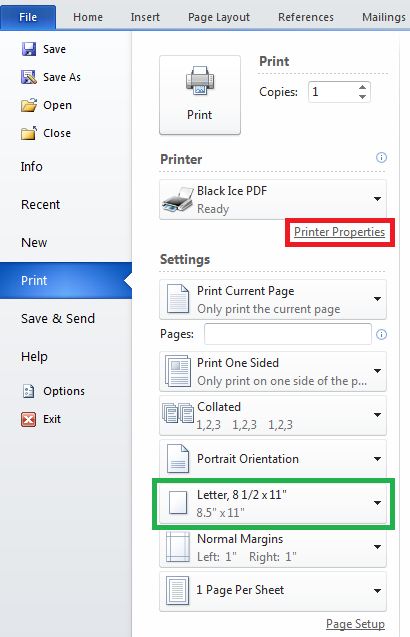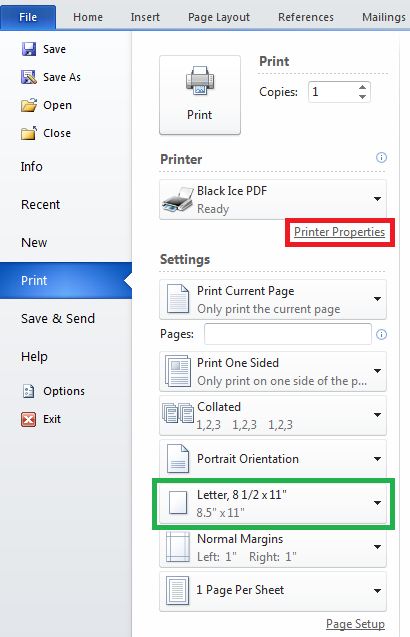
When the paper size setting is modified in Printer Properties (marked with a red rectangle in the figure below), the chosen paper size is not saved by the printer driver, and it reverts to the default setting on the next printing. This is not a problem specific to Black Ice products, it affects every printer driver when using Microsoft Office 2010.
Paper size must be set under Settings (option marked with a green rectangle in the figure below). The paper size selected under Settings is saved and can be used later.