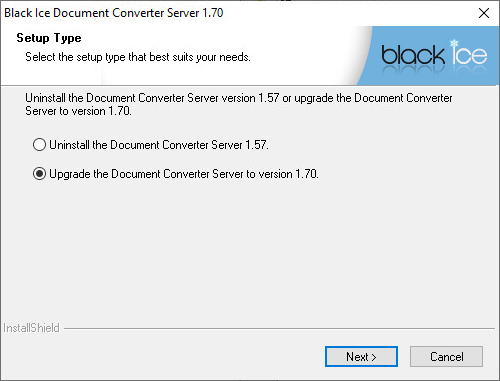
Users can update the Document Converter Server without restarting the system and preserving every user configuration for the Document Converter Server.
In order to update the Document Converter Server, one has to start the installer of the Document Converter Server as an Administrator.
NOTE: The Document Converter Server update is backward compatible with Document Converter Server version 1.10 and above. To Document Converter Server prior to version 1.10, the Document Converter Server must be uninstalled and the system must be rebooted.
NOTE: Updating the Evaluation version of the Document Converter Server is not supported.
When starting the Document Converter Server installer the following window appears. To update Document Converter Server please select Upgrade the Document Converter Server and click Next.
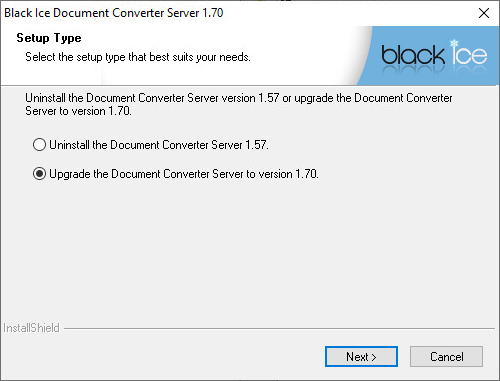
The installer will update the Document Converter Server, while preserving configurations.
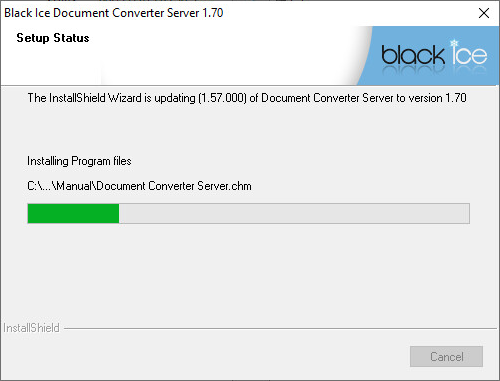
When the update is complete the following window appears:
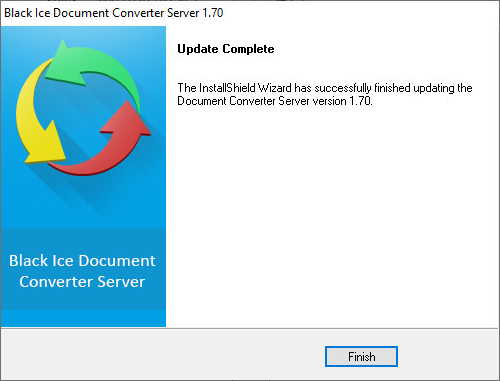
Click Finish to complete the Document Converter Server update.