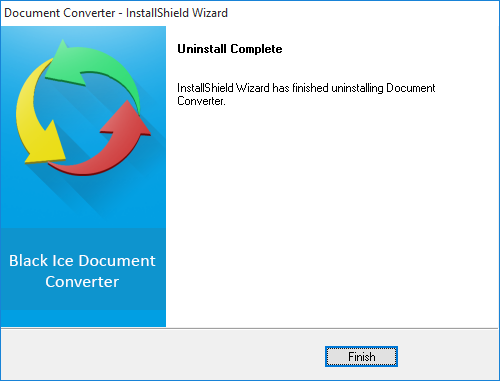Select the Document Converter Server and click on Uninstall.
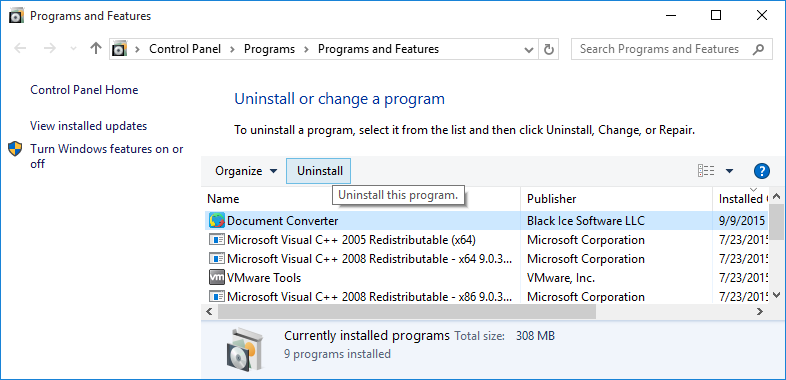
The setup asks a confirmation to remove the Document Converter Server. Click Uninstall to begin the uninstallation process.
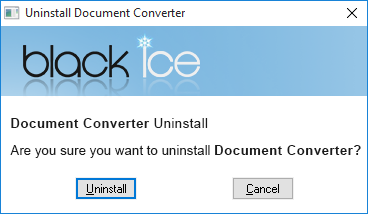
The setup will remove the Document Converter Server files. Click Finish to complete the uninstallation.