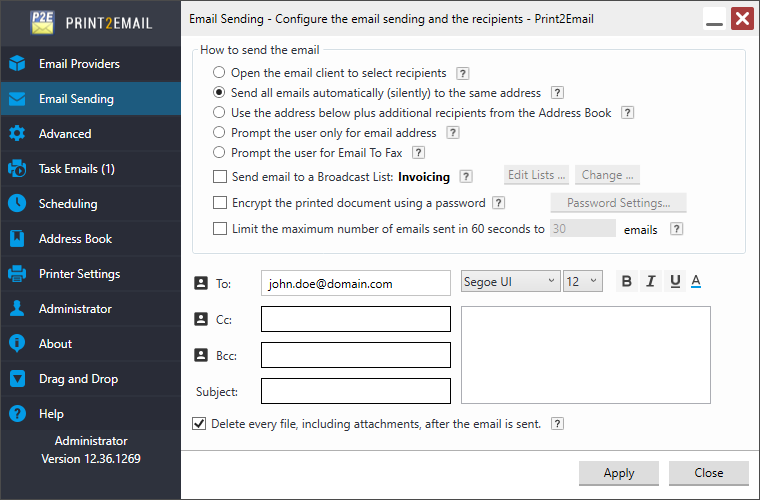
The Print2Email Server can be configured to send emails without any user interaction silently or send emails from an application that is running under the system account.
To configure the Print2Email, go to the Print2Email Server > Email Sending tab, and select the Send all emails automatically to the same email address radio button. Also, the user must configure at least one email address as a recipient, please enter an email address as shown in the following screen capture:
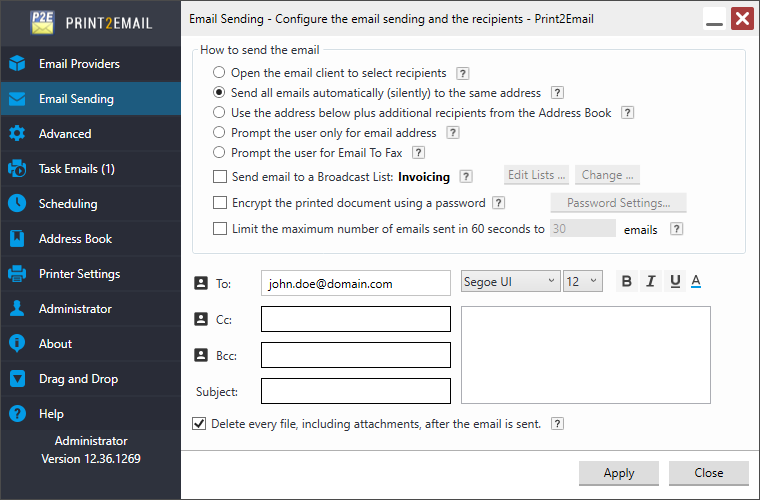
To apply the configurations, click Apply. When a document printed with the Print2Email, an email is automatically sent to the defined recipient’s email address without any user interaction.