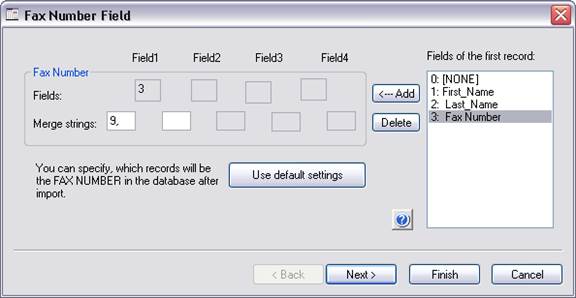
Merge strings are used during the importing procedure to add a constant to every entry that is being imported into the fax list management. For example if you are behind a PBX and have to press “9” to access an outside line and then dial the phone number. Another example, is if you want to use a calling code # to take advantage of cheaper long distance rates. Chances are, the “9” and the calling card information is not in your user database or fax list that you want to import. Another common problem, is that you have a list of long distance fax numbers; however there is not a “1” before the number (required to call long distance). As a result, the Broadcast software will not know to dial the information with the actual number. You solve problems like the above by using merge strings at the time of import. Please see the examples below:
Example 1: Adding a “9” before every fax number using a merge string
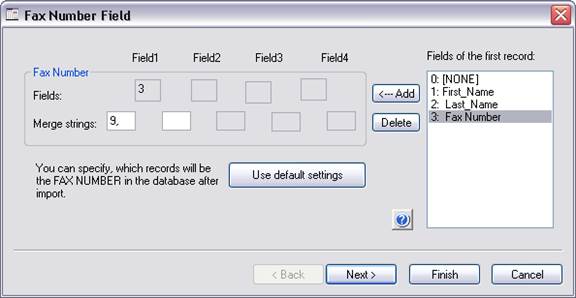
In the above example, we need to dial a “9” before the actual fax number is dialed. Putting the “9” in the Fax number merge string field will make sure that the Broadcast software dials “9” and then the fax number. In the above example, you will also see a “,” after the “9”. The comma tells the Broadcast to dial the “9” and then wait a second for the outside line before dialing the fax number. You can add as many second pauses as you need by adding multiple commas.
Example 2: Adding a “*67” before every fax number using a merge string
Before you can use *67 with the Impact Fax broadcast, you must enable support for ‘*’ in the fax lists. By default, Impact Fax broadcast does not allow non numeric characters into the fax lists. You can enable support for non numeric characters using the Fax Number Settings option from the Fax List Management menu.
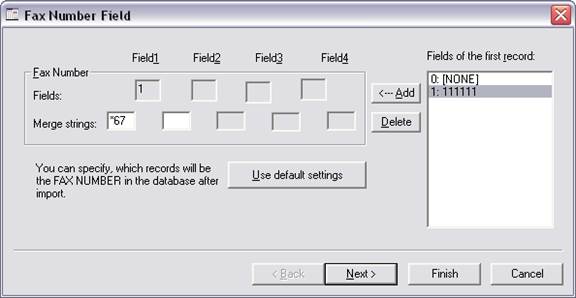
In the above example, we need to dial a “*67” (caller id block) before the actual fax number is dialed. Putting the “*67” in the Fax number merge string field will make sure that the Broadcast software dials “*67” and then the fax number.