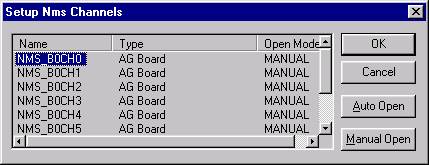
Currently supported Natural MicroSystems Communications drivers are:
CT Access 3.0 - NMS Board Driver
Natural Fax 3.3 - Fax Driver
AG CAS 2.1 - Line Protocol driver.
The Natural MicroSystems AG CAS product contains the software needed to connect a PC with the Public Switched Telephone Network using Alliance Generation (AG) boards and Channel Associated Signaling protocols.
For more details or to download the drivers, please visit www.nmss.com.
In the File menu, choose Start Up. The Setup Ports and Channels dialog will open. Select NMS channel.
2. The Setup NMS Channels window will appear. Please Note: You can access the Setup Natural MicroSystems Channel window directly by selecting the “Open” menu item and selecting “Natural MicroSystems Channel”.
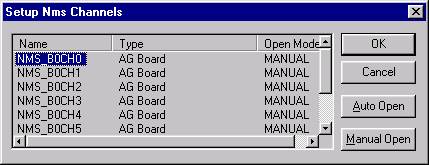
3. Specify if you want the channel(s) to automatically or manually open at startup. If manual is selected, you have to manually open the channels every time you want to broadcast. If auto is selected, the channels will open every the software is launched. Please note: If the channels are set to open manually you will not be able to schedule broadcasts.
4. Click on Auto Open to open the selected channel(s) automatically at startup.
5. Click on Manual Open to open the selected channel(s) manually after the program starts.
The following settings are global, so they are common to all listed channels.
6. Check the Create Header check box if you would like a header at the top of every fax page.
7. Click on OK. The settings are activated immediately. You can verify that the ports are open by selecting the “Fax” menu item and “Open” ? “Natural MicroSystems Channel”. You can see what ports are open in the dialog box.