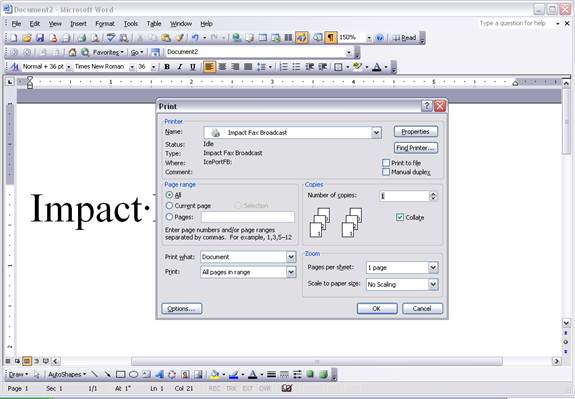
The Impact Fax Broadcast installs a printer driver which can be used to convert any printable file into a faxable image. The Impact Fax Broadcast printer works just like any “normal” printer, but instead of creating a paper printout of your document, the Impact Fax Broadcast printer will create a digital file for faxing. Using the Impact Fax broadcast printer driver gives you the flexibility to use your favorite application(s) to create your desired fax piece.
In order to convert your file into a faxable image, simply do the following:
1. Open the file that you wish to convert into a TIFF file to use for faxing.
2. Print the file to the Impact Fax Broadcast printer. In most applications, this can be done under the File menu by selecting the Print option. From the list of available printers, select the Impact Fax Broadcast printer driver, as shown.
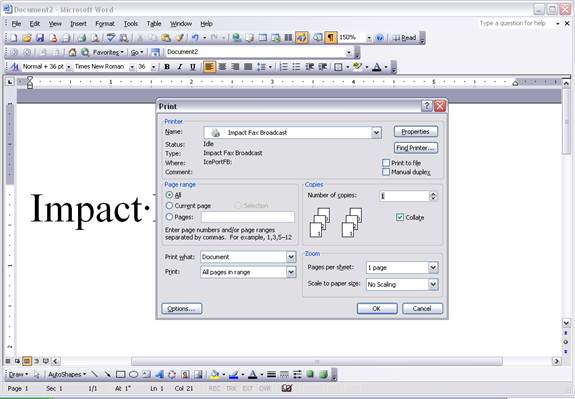
3. By clicking the Properties button, the Impact Fax Broadcast Printer Properties will be displayed, allowing users to change the conversion settings used by the printer driver, for details on the available setting please see the Printer Driver Configuration section of this manual.
Settings changed here will only be used for this particular print job. If you would like to use the default selection (specified in the Impact Fax Broadcast under Tools → Preferences…) item in the Fax Broadcast application simply skip this step. Note: This will only change the fax type for the current print job.
4. The document will then be converted into a faxable format and will be opened in a new window within the Impact Fax Broadcast application:

To send this file as a fax broadcast, see the Fax Broadcasting section of this manual.