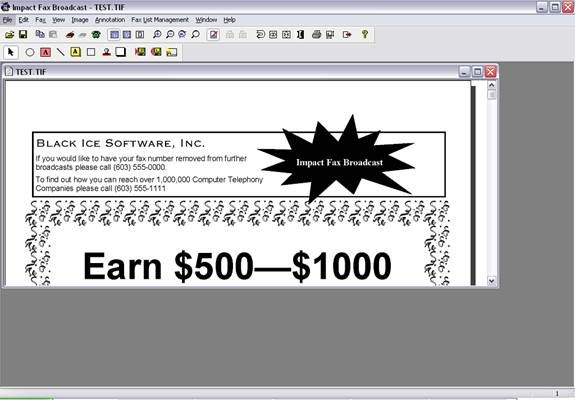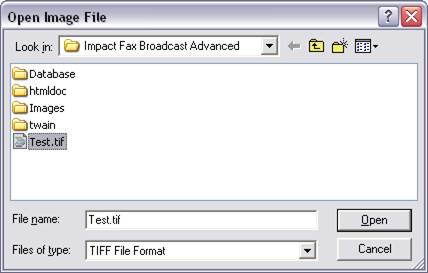
The Impact Fax Broadcast can open existing files to be used for fax broadcasting. This method can be used to open image files that were already created by printing documents to the Impact Fax Broadcast printer, or to open other supported files, such as Microsoft Office and PDF files.
To open an existing file, perform the following steps:
1. Under the Impact Fax Broadcast File menu, select the Open option. Navigate to a supported file, click on the file and press Open:
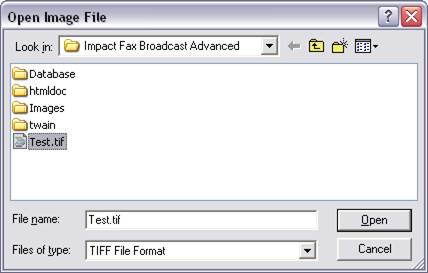
2. The selected file will be opened in a new window within the Impact Fax Broadcast: If the file was a supported Microsoft Office file, it will be automatically converted to a faxable format. If the file is a PDF file, it will also be converted to a faxable format. If using version 5.1 or later of Adobe Acrobat, the following window may appear:
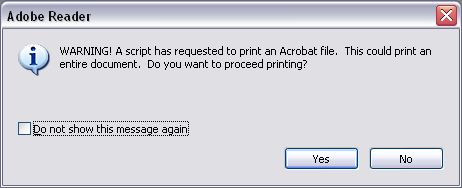
Pressing yes will allow Impact Fax Broadcast to convert the file to the required format.
The selected file will be displayed in a new window within the Impact Fax Broadcast application. Please Note: Depending on the speed of your particular computer, there may be a slight delay when opening an Office of PDF file directly from the Impact Fax Broadcast.