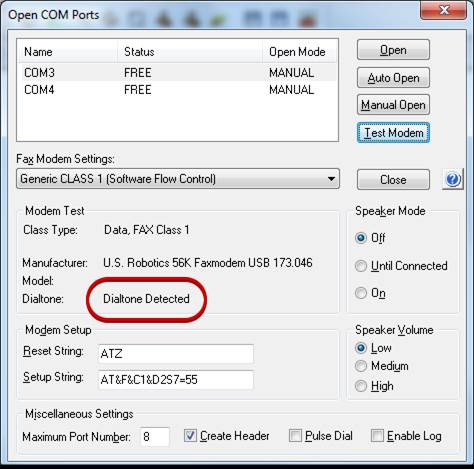
In the Fax menu, select Open → COM port or click on the toolbar icon for the Open Fax Port button.
The Open COM Ports window will appear.
Select the COM port you have attached the Modem and Click on the Test Modem button.
If a Modem is attached to the COM port, the “Modem Test” fields will be field out with the Modem Information.
If the phone line is connected to the Modem a Dialtone Detected message will be displayed.
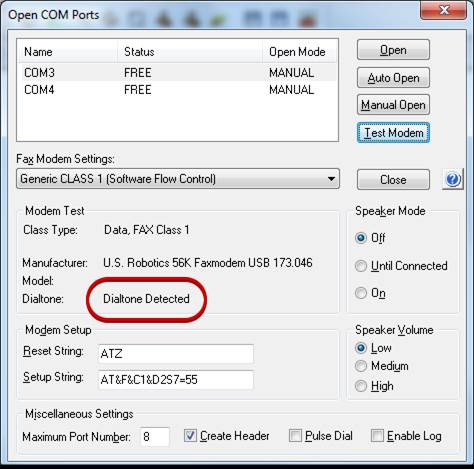
If there is no Modem is attached to the COM port, the “No Modem” message will be displayed.