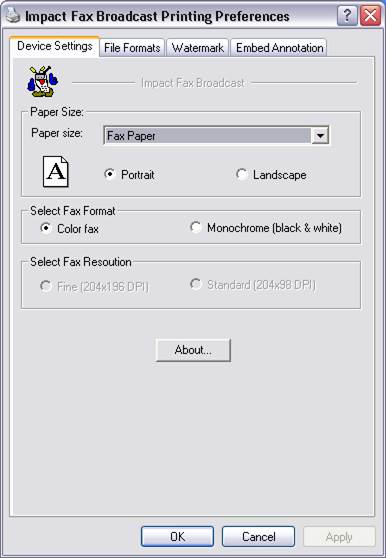
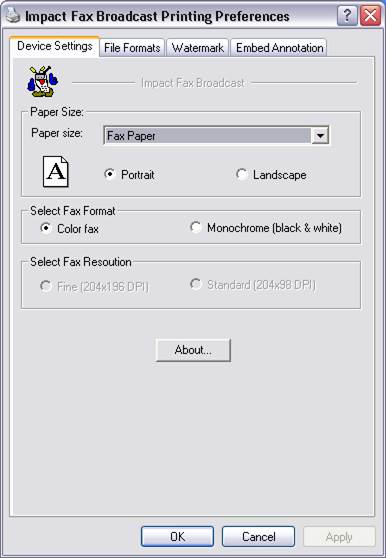
The device settings window of the Impact Fax Broadcast printer driver allows the user to change settings relating to how a document is converted into a faxable image. Each option is described below:
The user can choose the paper size of the document being converted from this drop down box. This affects where one page of the image file ends and the next begins.
The user can specify whether to create color or black and white faxable images. PLEASE NOTE: You can only send color faxes if your fax hardware supports it. Also, the receiving party will only be able to receive color faxes if both their hardware and your hardware support color faxing. If you try to send a color fax to someone who can only receive black & white faxes, Impact Fax Broadcast will automatically convert the color fax into black & white fax.
The user can specify the resolution of the faxable image to be created.
Choices are:
Fine resolution (204x196 DPI) – This option produces a higher quality fax, however it takes longer to transmit the fax.
Standard resolution (204x98 DPI) – This option produces a typical quality fax and is quicker to transmit than a Fine resolution fax.
The user can specify the orientation of the faxable image. Orientation can be either Landscape or Portrait.