You're receiving this newsletter because you signed up at BLACKICE.COM
Having trouble reading this email? View it in your browser.

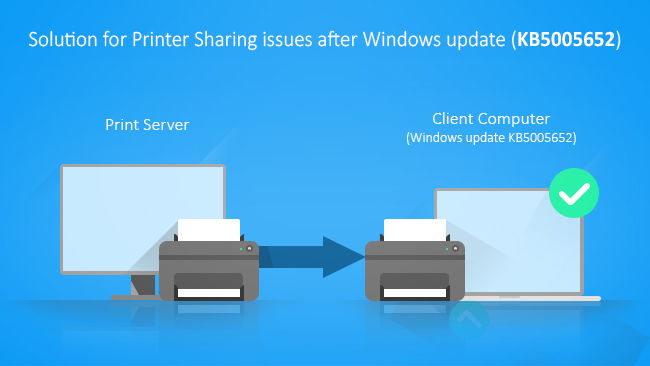


Many customers have recently experienced problems with sharing out the printer driver or updating the shared-out printer drivers. The following article provides a solution and workaround for the problem.
Windows updates (KB5005652) require administrative privileges by default to install printer drivers, including shared printer drivers. The updates were intended to fix the CVE-2021-34481 security vulnerability.
To attach the shared printer on the client manually to an updated system, please follow these steps:
- Log in to the client as an Administrator
- Copy the driver package from the Print Server to any directory on the client. The driver package can be found on the server in the folder where the Printer Driver is installed. By default, that folder is: c:\Program Files\Black Ice Software LLC\Color Printer Driver\Driver\
- Right-click on the BlackIceColorDesktop.inf file and click Install.
- Log in as the user who will use the Printer.
- Browse to the Print Server in File Explorer.
- Right-click on the shared printer and click Connect.
If the clients are in the same domain, you can use Group Policy to attach the shared printers. For more information, please see our online manual here.
As a workaround, it is also possible to allow users to install printer drivers by setting the following registry key to 0 on the client system: HKEY_LOCAL_MACHINE\Software\Policies\Microsoft\Windows NT\Printers\PointAndPrint\RestrictDriverInstallationToAdministrators
Please note that setting the RestrictDriverInstallationToAdministrators key to 0 also requires administrative privilege and makes the system vulnerable to the CVE-2021-34481 security vulnerability.
It is not possible to set the RestrictDriverInstallationToAdministrators registry key if the following Group Policy is enabled: Computer Configuration > Administrative Templates > Printers > Limits print driver installation to Administrators
For more information, please see the article from Microsoft here.
A list of some recent improvements to the Printer Driver can be found below:
DATE : 02-01-2023
Version : 17.32 (revision: 2960)
- Stability improvement for the Merge Window in the TIFF/Monochrome printer drivers (#16187)
- Made some of the licensing related error messages clearer (error 35) (#15890)
- Stability improvement for starting the Print Spooler service after installing the Printer Driver using the MSI installers (#16173)
- Writing the Print Spooler status to the Printer Driver MSI installer logs at the end of installation (#16173)
- Updated eLicense.dll to version 6.34.310
Free Upgrades and Priority Support
Do not forget to subscribe to future releases by purchasing maintenance. With an active maintenance subscription, you will receive all new releases for free! Priority email technical support is also included in your subscription. For more information, call us at +1 (561)-757-4107 Extension 3, or sales@blackice.com.
As a special offer, if your maintenance subscription has expired or you did not include the maintenance subscription in your original purchase, simply refer to this newsletter to renew or add maintenance retroactively!
For license information, please visit our Customer License Management Portal.

|
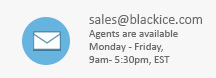
|
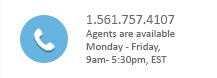
|
Black Ice Software, LLC | 950 Peninsula Corp Circle Suite 2017, Boca Raton, FL 33487 USA
www.blackice.com Telephone: 1(561)-757-4107