You're receiving this newsletter because you signed up at BLACKICE.COM
Having trouble reading this email? View it in your browser.

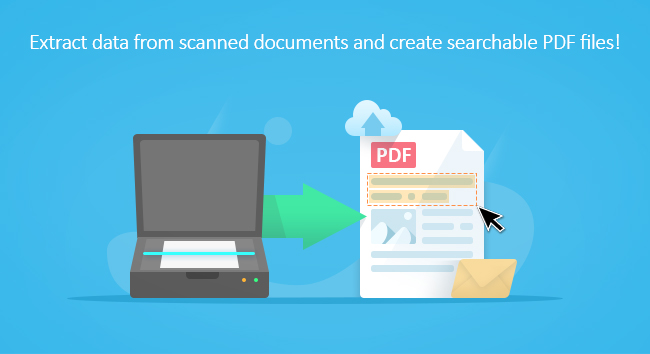
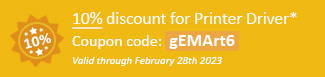

Take advantage of Industry leading text recognition with Black Ice Software’s PDF Printer Driver. Extract data from scanned documents and create searchable PDF files with almost 100% accuracy, saving users time in their workflow. Once, the searchable PDF is created it can be automatically uploaded to a Database, HTTPS, SharePoint or even emailed!
Key OCR capabilities that take your scanned document to a searchable PDF document.
- Fast and Easy Conversion: With optical character recognition (OCR) the Printer Driver works as a text converter, automatically extracting text from any scanned paper document or image file and converting it to searchable text in a PDF.
- Formatting is easy and Accurate: Your new PDF will match your original printout including font size and format. Allowing for the PDF to be easily processed.
- Easy integration with all Windows Applications: Convert image files from your scanner or even your proprietary software with a simple print process.
|
How to convert Scanned Documents to Searchable PDF's: Open any image file you wish to convert. Click on Print like you are printing a document and select the Black Ice PDF Printer Driver. From the Save As window, make sure the "Searchable Compact PDF - OCR" format is selected as your file type. Type a name for your searchable PDF and click Save. The Black Ice Printer Driver will now print & convert the Document to a fully searchable copy of your scanned document. |
A list of some recent improvements to the Printer Driver can be found below:
DATE : 02-01-2023
Version : 17.32 (revision: 2960)
- Stability improvement for the Merge Window in the TIFF/Monochrome printer drivers (#16187)
- Made some of the licensing related error messages clearer (error 35) (#15890)
- Stability improvement for starting the Print Spooler service after installing the Printer Driver using the MSI installers (#16173)
- Writing the Print Spooler status to the Printer Driver MSI installer logs at the end of installation (#16173)
- Updated eLicense.dll to version 6.34.310
DATE: 01-23-2023
Version: 17.31 (revision: 2956)
- Fixed: The MSI installer custom action DLL functions are not called when another Black Ice product is already installed by the MSI installer and the product has a higher version number(Critical update) (16170)
Free Upgrades and Priority Support
Do not forget to subscribe to future releases by purchasing maintenance. With an active maintenance subscription, you will receive all new releases for free! Priority email technical support is also included in your subscription. For more information, call us at +1 (561)-757-4107 Extension 3, or sales@blackice.com.
As a special offer, if your maintenance subscription has expired or you did not include the maintenance subscription in your original purchase, simply refer to this newsletter to renew or add maintenance retroactively!
For license information, please visit our Customer License Management Portal.

|
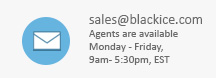
|
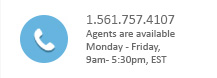
|
Black Ice Software, LLC | 950 Peninsula Corp Circle Suite 2017, Boca Raton, FL 33487 USA
www.blackice.com Telephone: 1(561)-757-4107