Black Ice Software - Online tutorials
Printer Drivers - Using Environment variables for the Output Directory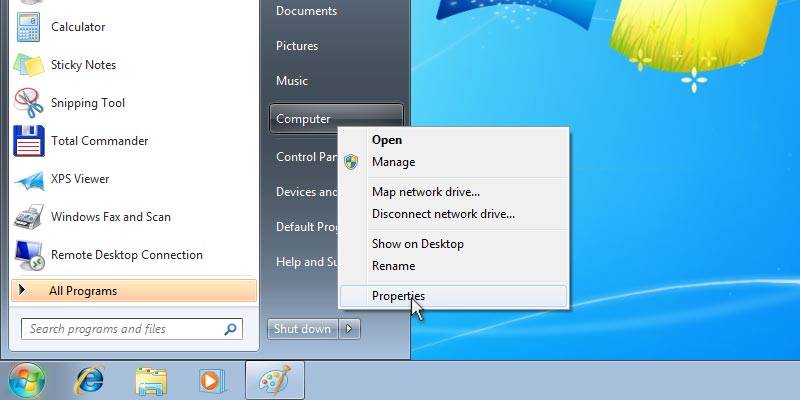
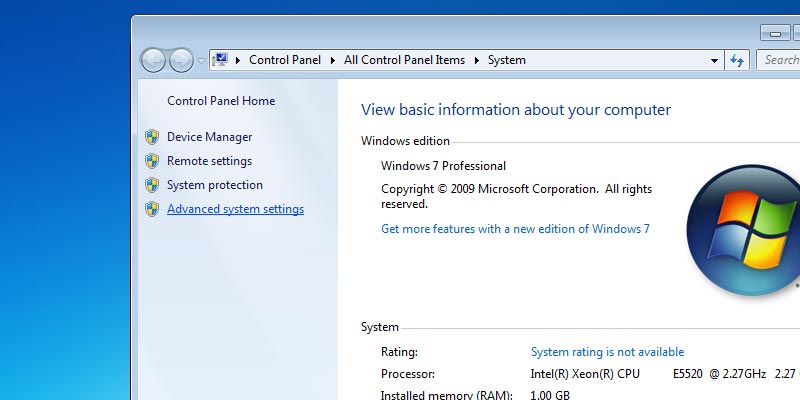
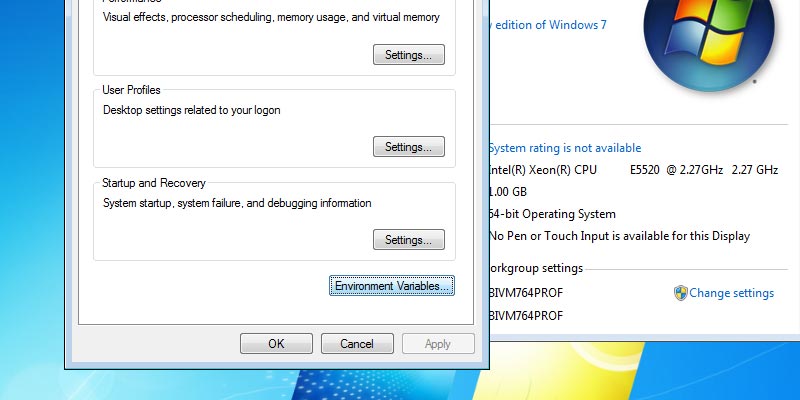
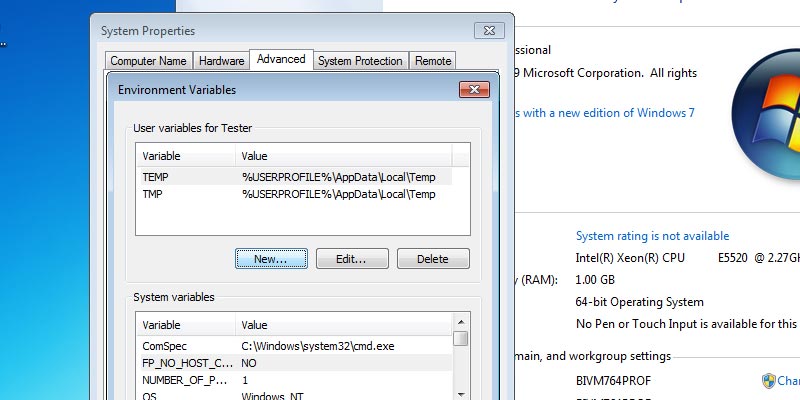
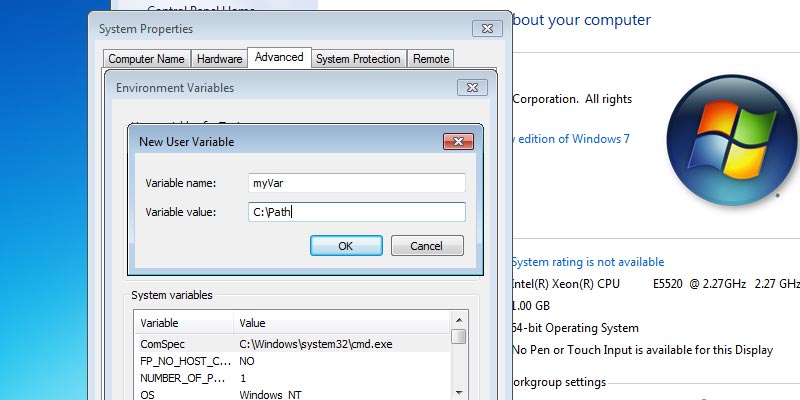
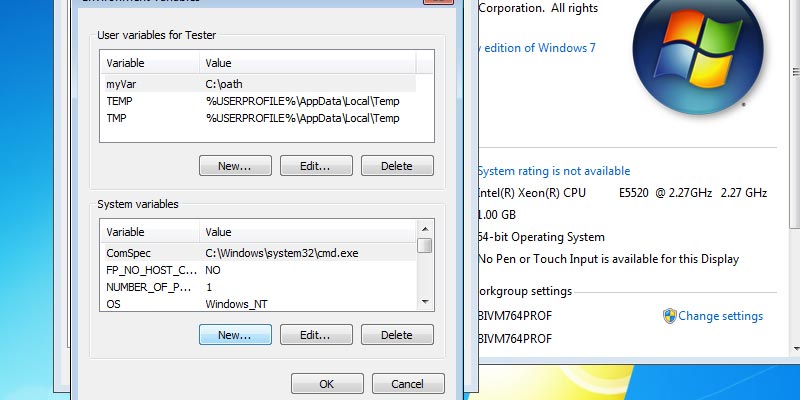
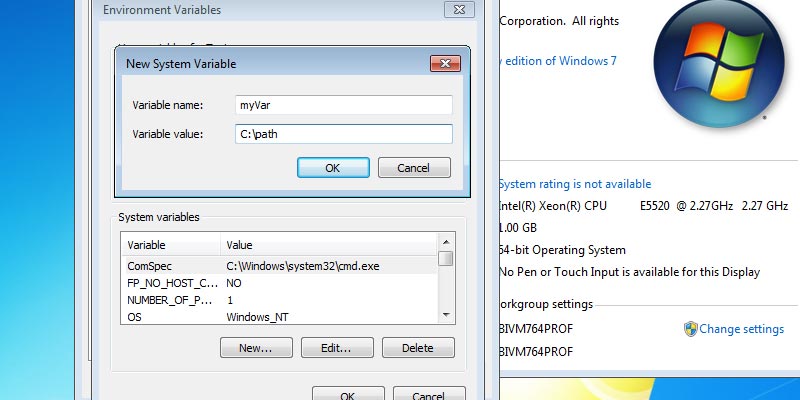
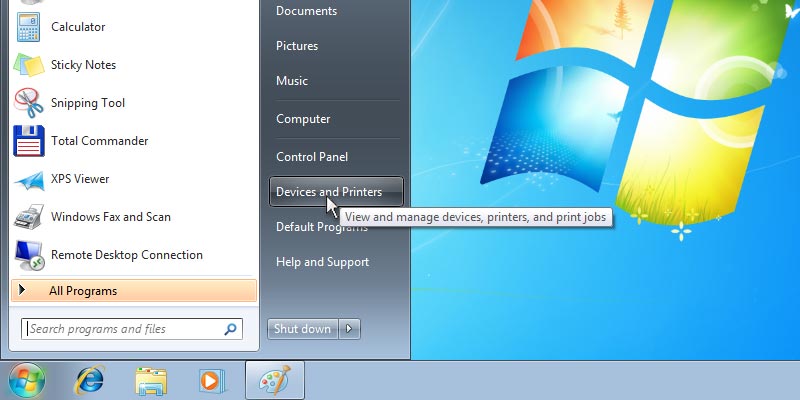
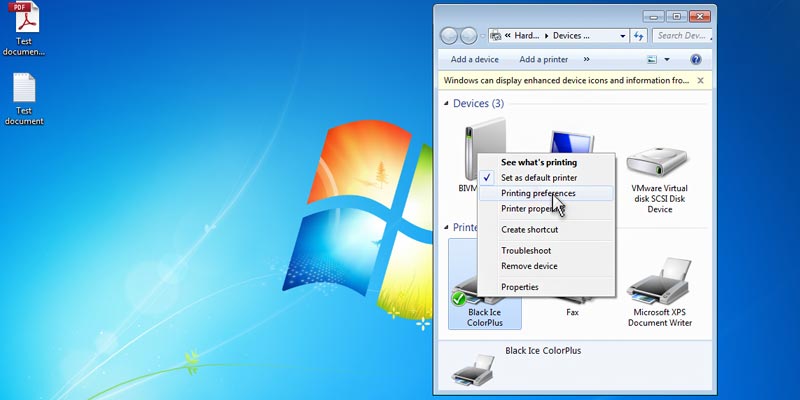
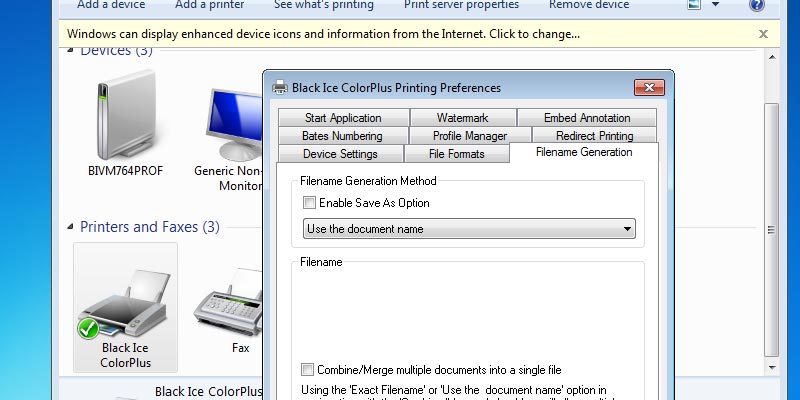
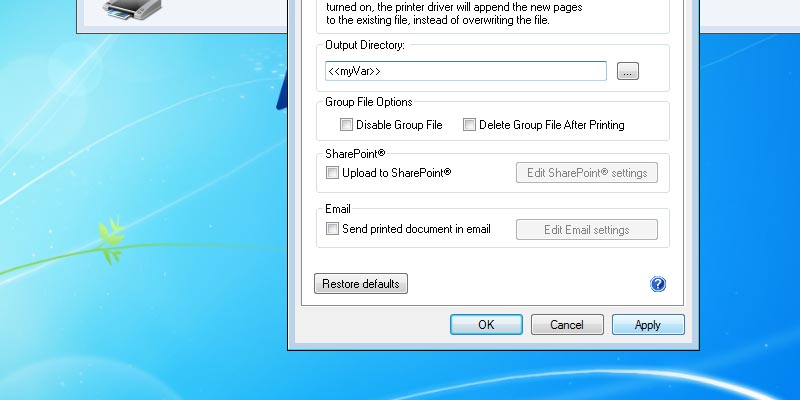
When finished, press the OK button. Under the System Variables press 'New...' button to add a new environment variable. Enter the same variable name and the default path for the value.
This does not have to be equal with the User variable.
When finished, press the OK button on the opened dialogs. Click on the Start button and select Deviced and Printers button. Right-click on the Black Ice Printer Driver, and select the Printing Preferences. In the Printing Preferences, go to the Filename Generation tab. Under the Filname Generation tab, enter the environment variable name
surrounded by << (Greater than) and >> (Less than) symbols to the Output directory.
When finished, press Apply, and then press the OK button.
Thank you for using Black Ice Printer Driver. Click here to see more tutorials.