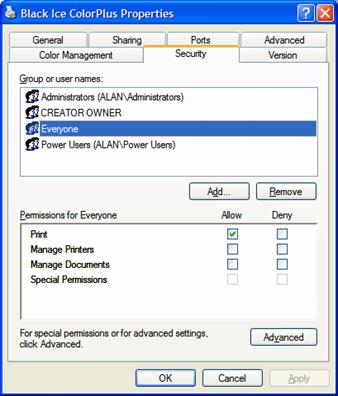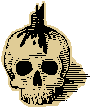|
Volume 10, Issue 10 |

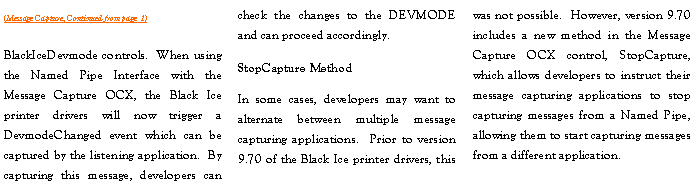
|
When any printer, Black Ice or otherwise, is installed on a system, the operating system will assign default printer permissions allowing all users to print, and allow specific groups to modify the printer and/or the documents printer. Since printers are available to each and every user on the network, system administrators often times |

|
choose to restrict access for users and groups by setting specific permissions. Windows operating systems provide three levels of printing permissions: Print, Manage Printers, and Manage Documents. Additionally, groups and users can have their printer permissions set to Deny, preventing them from using the |
|
printer at all.† Below is an overview of the three levels of available printer permissions : Print Users with print permissions can connect to a printer and print to the printer. Print permission is assigned to all members of the Everyone group by default.† Print permissions do not allow users to change printer settings or modify documents sent to the printer. Manage Printers Manage Printers permissions provide users with complete administrative control for the printer. Users can pause and restart the printer, change spooler settings, share a printer, change printer permissions, and change printer properties. The Manage Printers permission is assigned to members of the Administrators and Power Users by default. Manage Documents Users with Manage Documents permissions can pause, resume, cancel, and reorder the documents printed by all users. Manage Documents by itself does not allow the user to send files to the printer or change printer settings. Manage Documents is assigned to members of the Creator Owner group by default. If a system administrator wishes to restrict the ability of a user to change specific printer settings, they should change the userís default printer privileges accordingly.† IMPORTANT:† If a user account does not have permissions to change printer settings, developer applications will also not be able to change the printer settings programmatically, for example using the BlackIceDevmode controls, unless the process which changes the printer settings is run from a user account which does have Manage Printers permissions. |