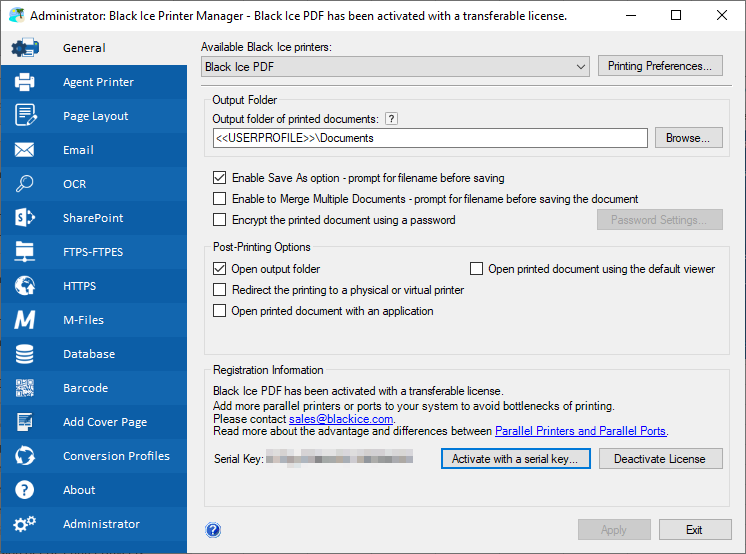
If you would like to replace your static license number to take advantage of the transferable licenses, please perform the steps below:
1. Contact sales@blackice.com with your current Printer Driver license number, and they will make the necessary changes to convert your license to a transferable license.
2. Once our sales department has confirmed and provided your transferable license, go to Printer Manager > Activate with a serial key... and enter the new transferable serial number.
NOTE: For registration, the computer must have active internet connection. Manual (offline) registration is not supported with transferable licenses!
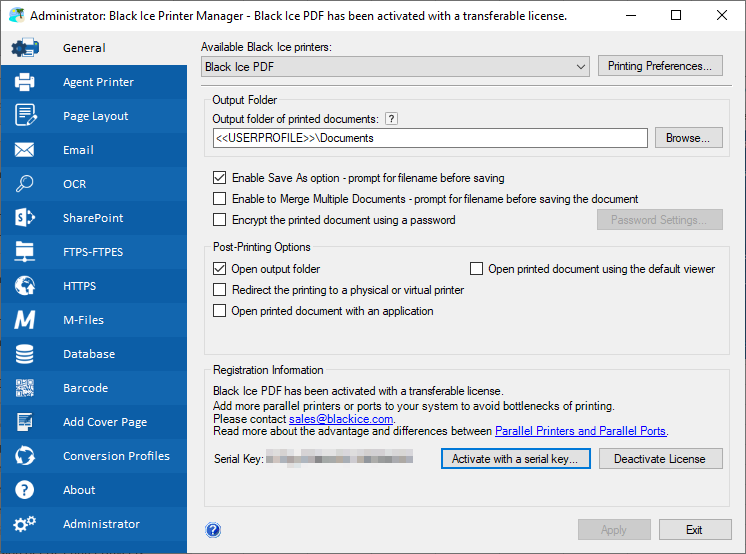
For large scale deployments, the recommended method is to uninstall/reinstall the Printer Driver through Group Policy an MSI installer with the FORCECHECK parameter. For more information, please refer to the MSI Installation guide.
3. When the installation and registration is finished, check if your license is properly transferable based on the description of How do I know if I have transferable license?
If everything is worked properly, Printer Driver now registered with a transferable license. Please note that transferable license requires active internet connection for the installation, uninstallation and at least once in a month.
For more information about the benefits of a transferable license, please see the Registering the Printer Driver with transferable license.