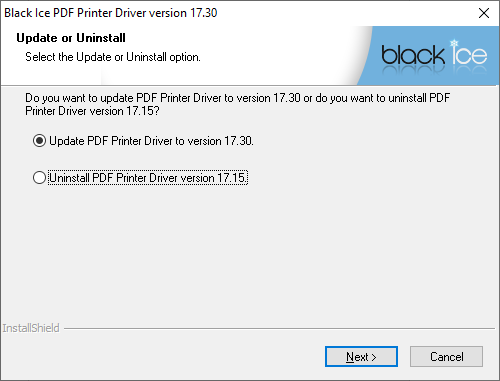
Users can update the Printer Driver without restarting the system and preserving every user configuration for the printer driver.
The update process preserves the configurations of Agent printers, Multi-Printers and printer driver that uses Multi-threads.
In order to update the Printer Driver, one has to start the installer of the Printer Driver.
NOTE: The Printer Driver version 14.70 or higher can be updated with the latest release. Printer driver version 14.69 and older must be first uninstalled, reboot the system, and install latest version.
NOTE: Updating the Evaluation version of the Printer Driver is not supported.
When starting the installer the following window appears. To update Printer Driver please select Update Printer Driver and click Next.
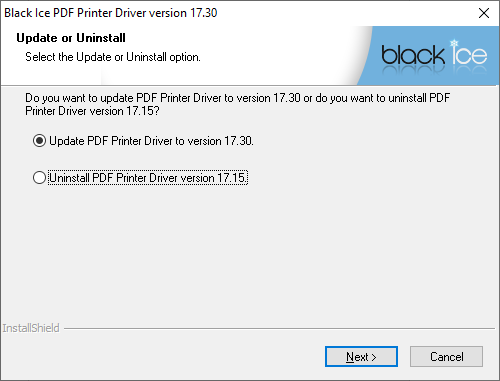
The installer will update printer driver, while preserving Printer Driver configurations.
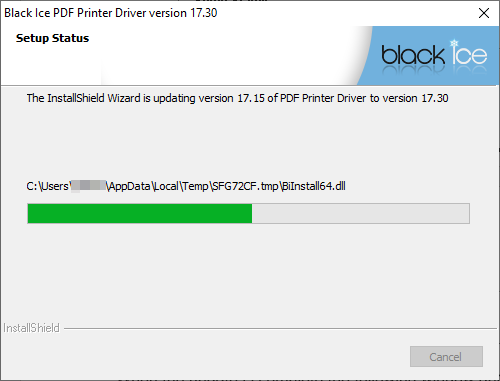
When the update is complete the following window appears:
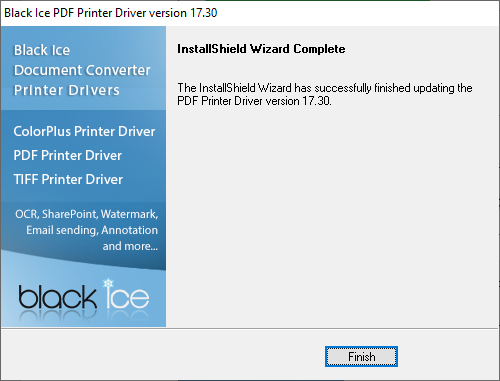
Click Finish to complete the printer driver update.