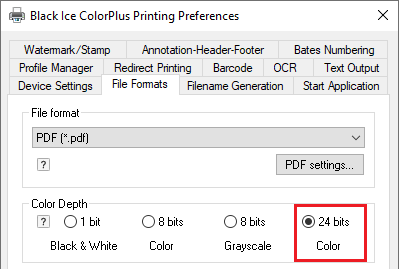
Upload to SharePoint configuration can be preconfigured before a large-scale deployment through the .INI file. To change the default upload to SharePoint configurations in the .INI file, open the file with Notepad, and search for the following part:
[Post Print Options]
Configure the following entries under the [Post Print Options] part:
SharePoint Upload=1
SharePoint Server=sharepoint.mydomain.com
SharePoint Directory=Libraryname\Foldername
SharePoint User=john@abc.com
SharePoint Pass=********
SharePoint Logfile=C:\Program Files\Black Ice Software LLC\PDF Printer Driver\logfile.log
Save the file to another location, and then overwrite the original .INI file. If the Printer Driver is installed through MSI Installation with this custom .INI file, the SharePoint settings are the following by default on every installed system:
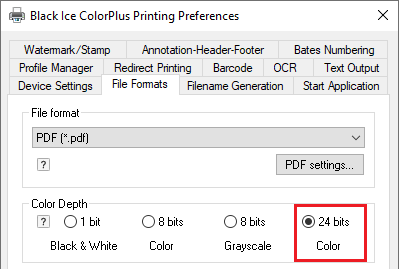
For detailed information on how to install MSI Printer Driver for large-scale deployment, refer to the MSI Printer Driver manual attached to the MSI Printer Driver Installer.
For MSI Installer availability, contact sales@blackice.com.