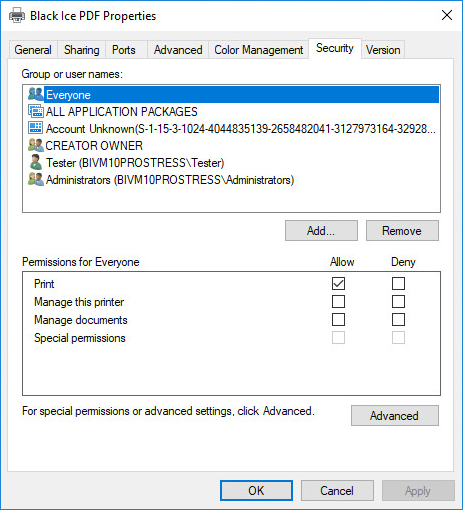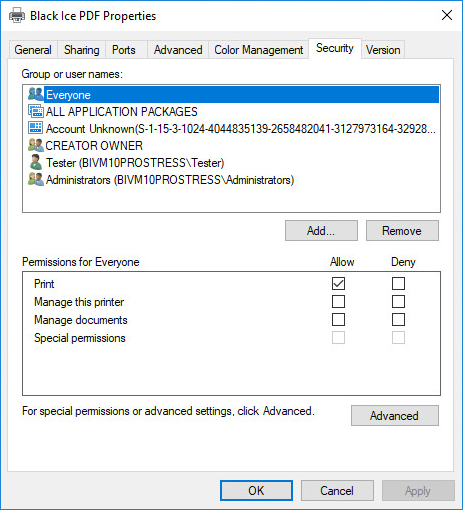
This Printer is not visible for users could occur if the user has insufficient access rights or permissions. To make sure that the user has the right permissions, please follow the steps below:
Navigate to Control Panel > Devices and Printers.
Right click on the printer and select "Printer properties."
In the printer properties window, click on the "Security" tab.
The User, who cannot see the printer should be in list one of the User Group and have at Print permission.
If the User is not in the one of the list or one of the User Group, Add Users or User Groups and grant them the appropriate privilege (Print) permission.
Click on Apply and OK.
NOTE: One option has to be allowed under Permissions; otherwise the printer will not be visible.