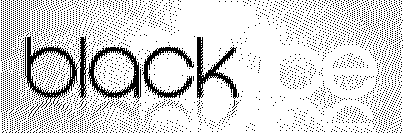
The low-quality versions of the Floyd-Steinberg and Jarvis-Judice-Ninke dithering increase the contrast of images to increase legibility of text and to decrease the file size by decreasing the number of dots on the images that are difficult to compress. When printing images, increasing the contrast can result in loss of details in bright or dark areas. The high-quality versions of the Floyd-Steinberg and Jarvis-Judice-Ninke dithering can be used to improve the quality of images at the expense of the file size.
Floyd-Steinberg Low Quality, Intensity: 100 (File size with Group 4 compression: 11 218 bytes)
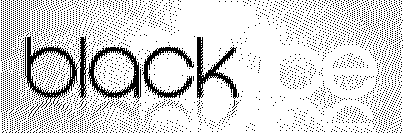
Floyd-Steinberg High Quality, Intensity: 100 (File size with Group 4 compression: 20 376 bytes)
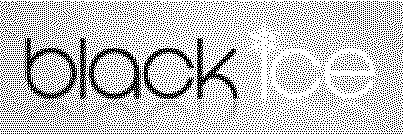
The default intensity of 100 ensures no loss of detail in the bright or dark areas, but if more contrast is required, changing the value of the Intensity slider can be used to darken or brighten the image.
Floyd-Steinberg High Quality, Intensity: 80 (File size with Group 4 compression: 19 716 bytes)
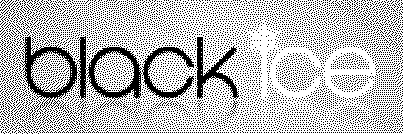
The Printer Driver contains several other dithering types. The following list contains a general description of each type, but experimentation is recommended to find out which dithering type is most suitable for a particular document.
· Disable Photo Quality – Uses the default Windows GDI dithering algorithm. The image is directly rendered to a monochrome bitmap, so it requires less memory than the other dithering types. Useful for extremely large images. The intensity value cannot be set when using GDI dithering.
· Floyd-Steinberg low-quality – The default setting of the printer driver, Increases contrast, results in low file sizes.
· Floyd-Steinberg high-quality – Smooth dithering, good image quality, but results in large file sizes.
· Jarvis-Judice-Ninke low-quality – Increases contrast, but not as much as the Floyd-Steinberg low-quality dithering. Moderate file size.
· Jarvis-Judice-Ninke high-quality, Sharp, Smooth, Stucki – Similar to the Floyd-Steinberg high-quality algorithm. Good quality, large file size.
· Ordered Clustered – Coarse dithering, only suitable for high resolutions. (E.g., 400 DPI or higher)
· Threshold – The image is not dithered, pixels darker than 50% gray are converted to black, the rest of the pixels are converted to white.