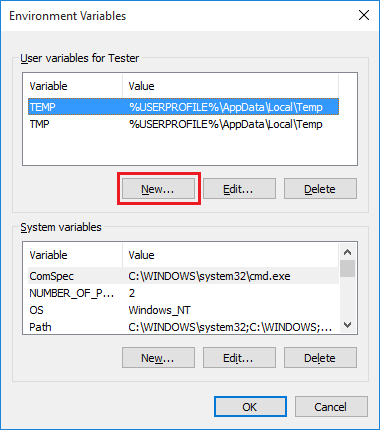
To print long continuous oil and gas well log files, first please define a custom paper size by opening the Black Ice Printer Manager > Printing Preferences > Edit Paper List… > Add new…
Specify the maximum page size that will be allowed.
Please note, PDF files have a page length limit of 200 inches. TIFF files have a page length limit of 65535 pixels.
To read more about how to specify large paper sizes, please see the Add large paper sizes section of the manual.
The Black Ice Printer Driver is able to create PDF pages longer than 200 inches, but some applications, including Adobe Reader, will not be able to open the PDF file if the page is longer than 200 inches.
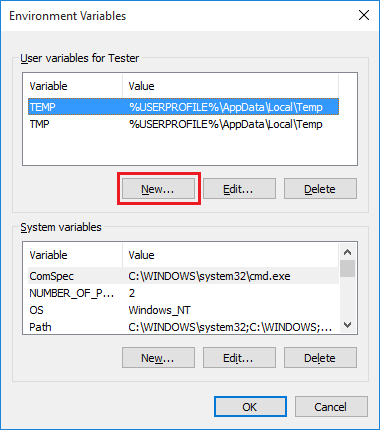
After creating the new paper size, click OK and navigate to Black Ice Printer Manager > Page Layout.
Please make sure the new paper size is selected.
To cut the empty bottom part of the page off, click on the Bottom Arrow in the Trim Whitespace section

If the “Trim based on grayscale intensity” option is unchecked, the Printer Driver is trimming the page based on the EMF data received from the printing application. This may not work with all applications, but it is faster than trimming based on the grayscale intensity. First please try printing with the “Trim based on grayscale intensity” option unchecked, then if the trimming does not work correctly, try checking the option.