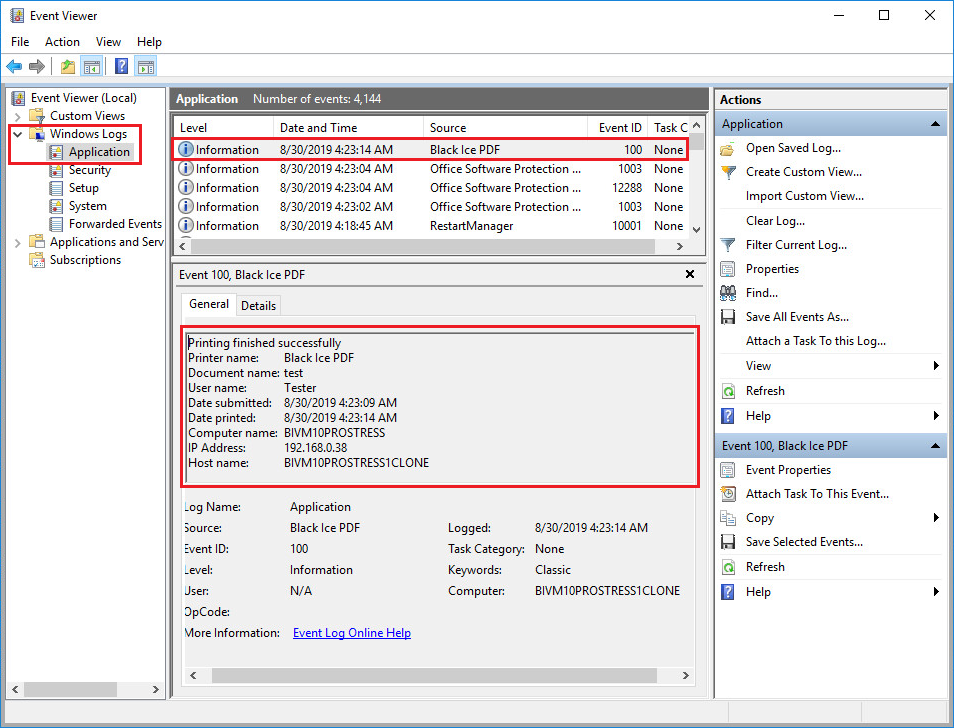
Printing can fail for a variety of reasons and different stages of the printing. To isolate the cause of the printing failure, the Black Ice printer driver has a Logging and Debugging option.
For more detailed troubleshooting, a Debug Log can be generated by Enabling Debug Logging option in the Black Ice Printer Driver. The Debug Log creates an .EDF log file that contains the input EMF stream receives from the operating system.
A Spooler crash and variety of problems can be identified from the Event Viewer.
Please reproduce the problem and look into the Event Viewer for any message from the Black Ice Printer driver
In the start menu type Event Viewer and click on the application to open the Windows Event Viewer
Or right-click on start -> run -> type in “eventvwr” -> press enter.
Go to Windows Logs -> Application and look for “Error” at the time of Black Ice Printer Driver problem happened (you can also filter the log using the Filter Current log …)
Please send us techsupport@blackice.com the text under the General section and a screen-capture of the error. For example:
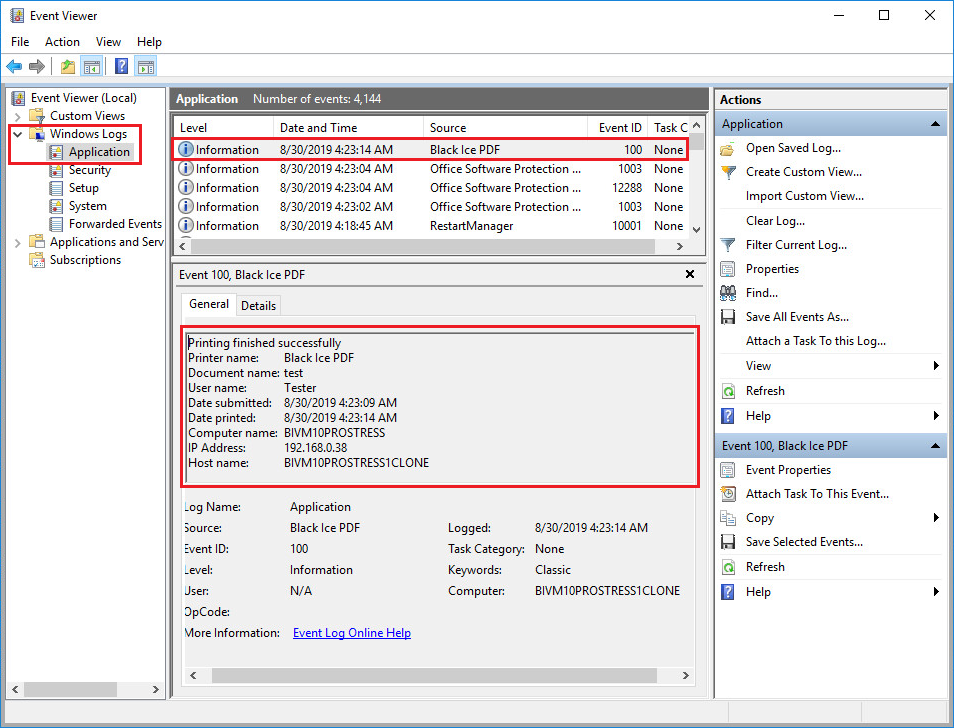
If there is a message in the Event Viewer, please make a screen capture and send to Black Ice Technical support.
By default, the Black Ice printer drivers generate a group file in the same directory as the generated image file. The Group File contains detailed logging information about the printed document page by page, in case of failure, the Group File includes the related error codes. These error codes can provide the Black Ice technical support team to identify the cause error during printing. For the possible error codes in the Group File, please refer to the Group File Error codes section.