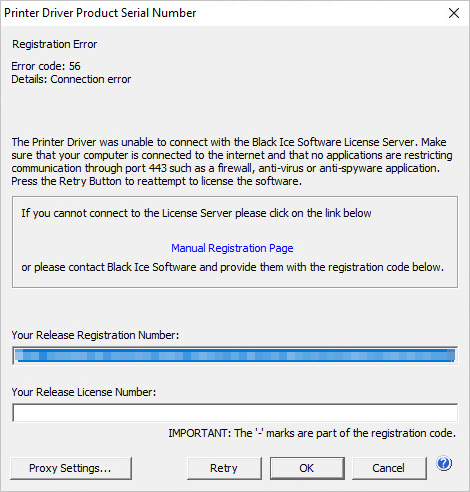
Black Ice Printer Drivers require an Internet connection to register with the Black Ice Software License Server. If the user’s server does not have an active Internet connection or Port 80 is being blocked by the firewall, the following error message appears:
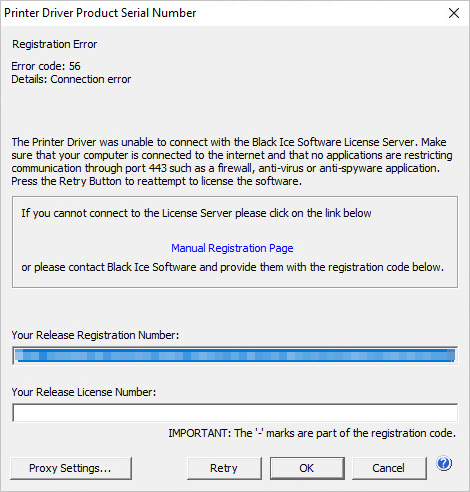
One can register the software manually online. To receive a release license number immediately, please copy the release registration number from the installer window to the ‘Enter your Release Registration Code’ field on the Release Manual Registration webpage as shown below.
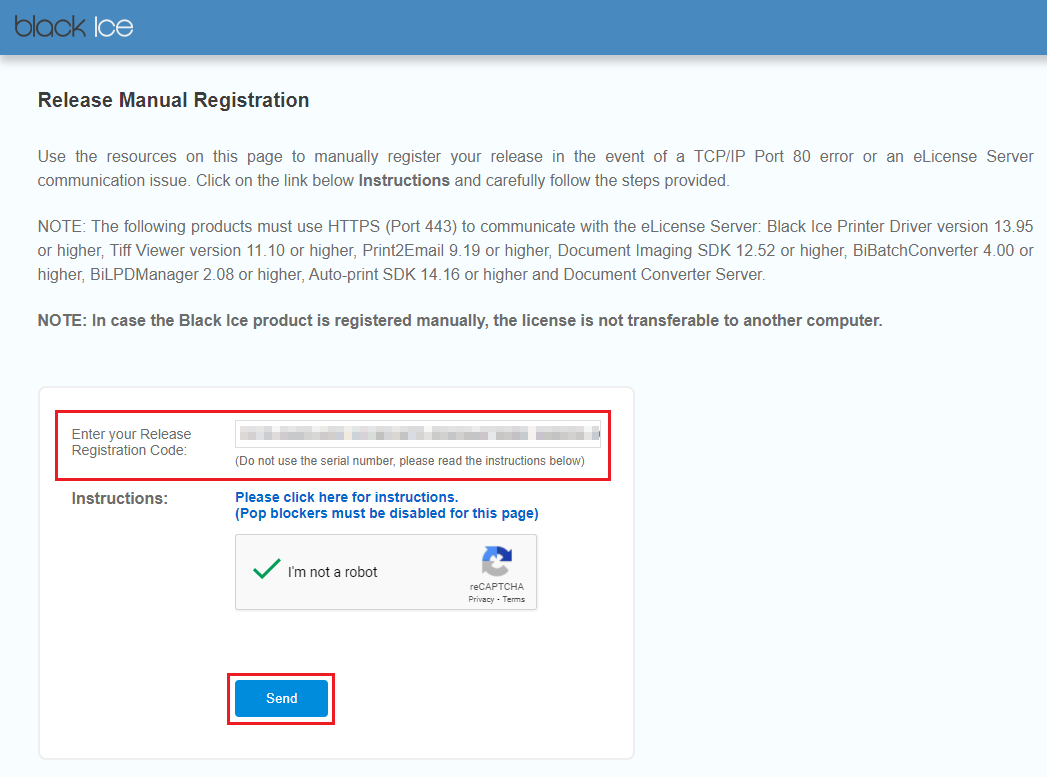
Please check the captcha checkbox and click the Send button. The following window appears:
NOTE: If one registers a transferable serial on the manual registration webpage, the license will not be transferable anymore and the license cannot be transferred to another machine.
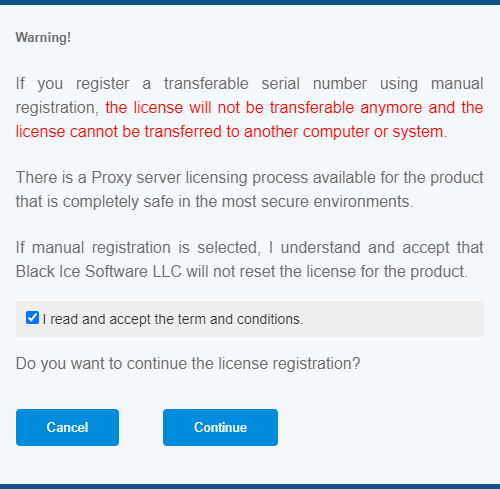
Click Cancel to abort the registration process (the license number remains transferable) or Continue to receive a Release License Number.
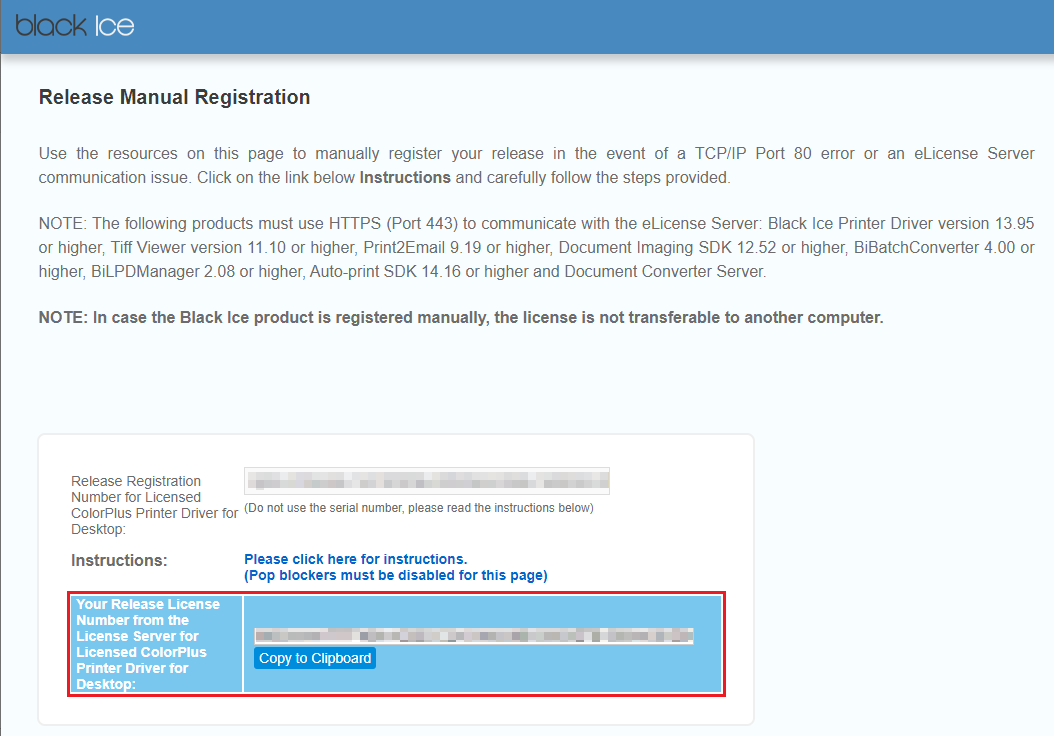
Please copy and paste the received license number to the ‘Your Release License Number’ field on the installer window.
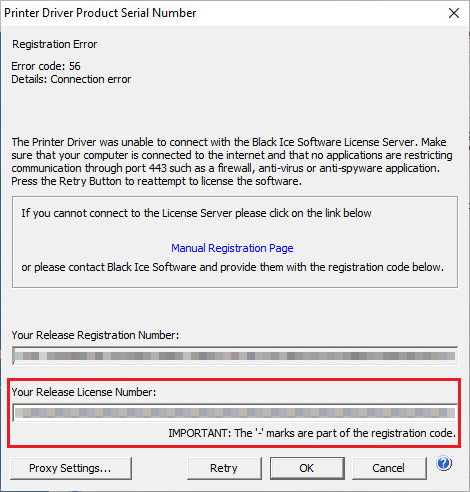
Click OK to continue the installation. If registration is successful, the following dialog appears:
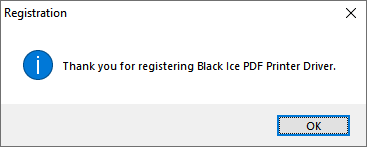
Alternatively, the user can contact Black Ice Software via sales@blackice.com or via telephone with the number displayed in the Your Release Registration Number: field. Black Ice Software provides a Release License string via email to paste into the Your Release License Number (from the reseller): field to activate the software.