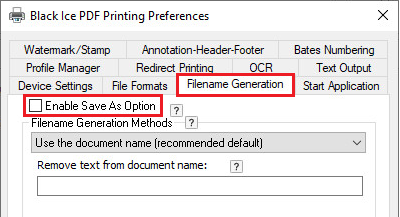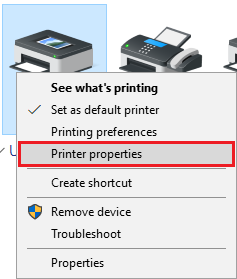
The Black Ice Printer Driver can be configured to an output directory and run as unattended mode. One can disable the “Save As” window that prompts the user for the output directory.
For technical details on how to disable the “Save As” window please follow the steps:
Go to the Control Panel > Devices and Printers > Right click on the Black Ice Printer Driver > Printer properties
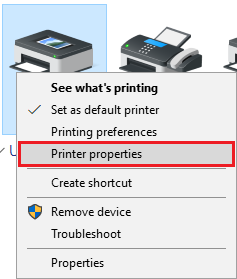
In the Printer properties window go to theAdvanced tab and press the “Printing Defaults…” button.

NOTE: All the configuration specified in the Printing preferences through the “Printing Defaults…” are set as the default configuration for all users.
In the Printing preferences on the Filename Generation tab disable the “Enable Save As Option”.