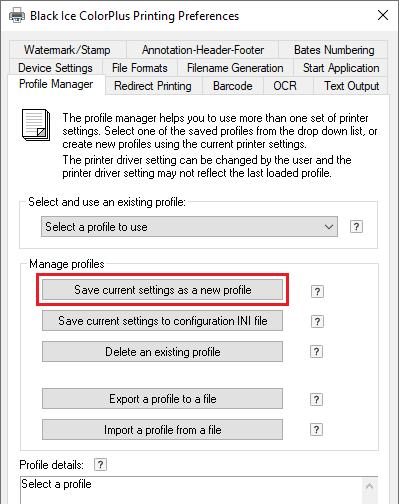
Additional Agent Printers can be installed during the MSI installation by using the Agent Printer parameters, and adding a customized profile (BIP) file, which contains the Agent Printer name, description and settings, as in the following example:
msiexec.exe /i "<<PATH>>\BlackIcePDF.msi" REGNUM="XXXXX-XXXXXXXX-XXXXXXXXXX" AP1NAME="Agent printer with PDF output" AP1DESC="Agent printer with PDF file format" AP1PROFILE="c:\test\PDF profile for Agent printer.bip"
The APLIST parameter also can be used, which specified a list of Agent Printers to install and configure.
For more information about the available parameters and how to use them, please refer to the Available Parameters of the MSI install section in the MSI Installation guide received with the Printer Driver MSI installer.
The customized Profile file for the MSI installer can be generated by an already installed “End-User” Printer Driver with the following steps:
Creating Profile File
Black Ice Profile files can be created with an installed Black Ice Printer Driver on the system. To create a profile, go to Control Panel > Devices and Printers > right click on the Black Ice Printer > Printing Preferences > Set up the desired configuration.
For example: If one would like to create a profile, which print documents into PDF/A file format, go to File Formats tab, and select PDF/A (*.pdf) option in the File Format dropdown list.
When the configuration is finished, go to the Profile Manager tab, and click on Save current settings as a new profile…
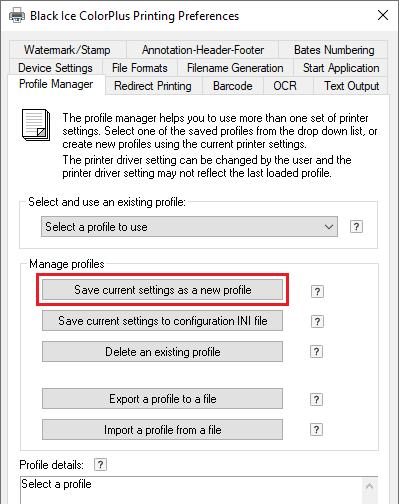
The following window appears where the user can enter a name for the profile and a description. When finished click on Save button:
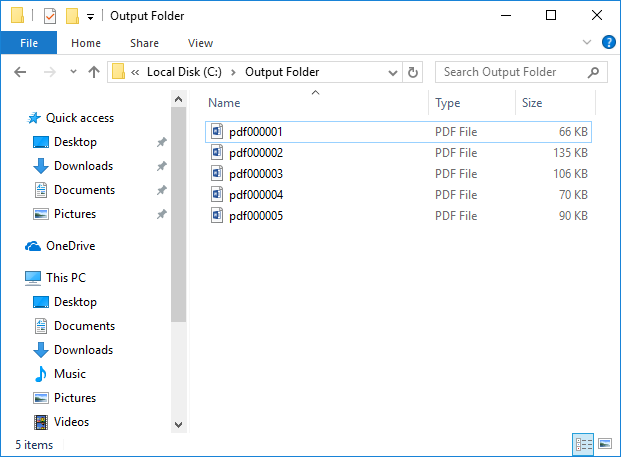
The profile can be exported in the Profile Manager tab, by clicking on Export a profile to a file… button.
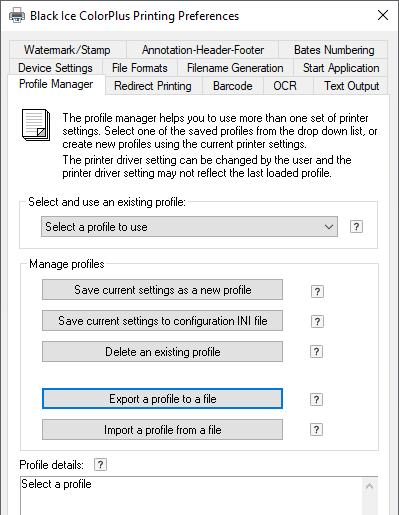
Select the newly created profile and click on Export button.
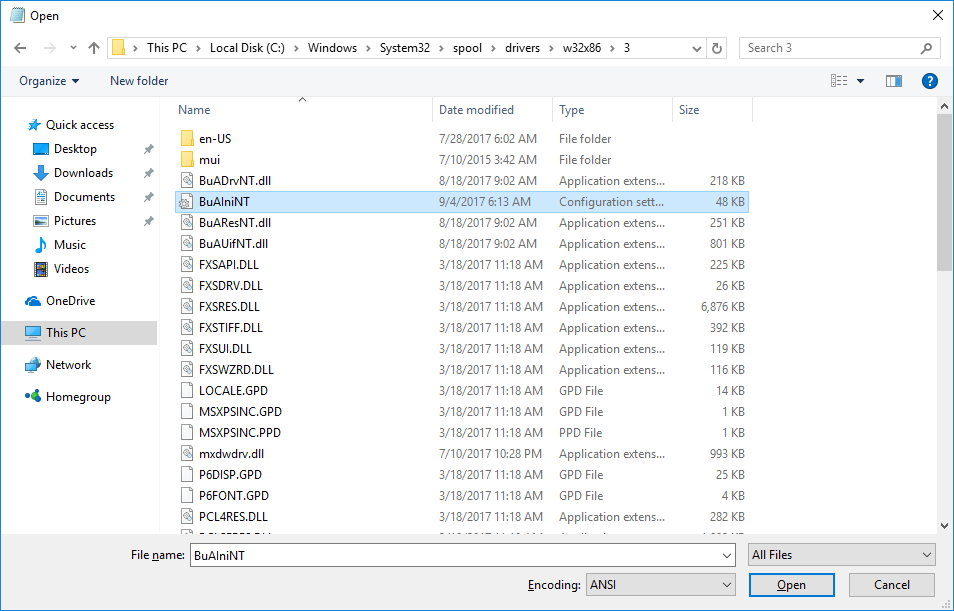
The profile will be saved to the following location: c:\Users\<<USERNAME>>\Documents\Black Ice Printer Driver\Profile\Profile0.bip
The saved profile can be using in the MSI installations to preconfigure Agent Printers, and also imported into the Black Ice Printer Drivers on other computers by using the Import a profile from a file… button.