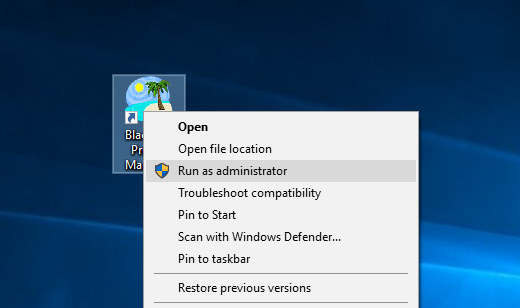
To add a new Agent Printer, click the Add New… button under the Printer Manager/Agent Printers tab.
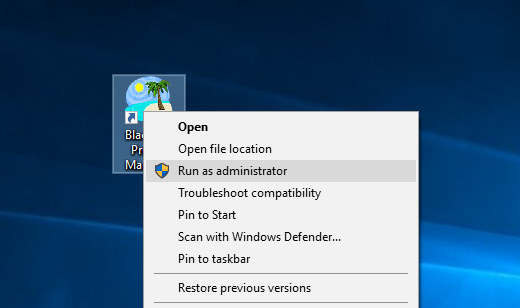
Printer Name - Type the name of the printer as it has to appear on the system. (maximum 63 characters, digits and any special characters)
Description - Enter a description for the Agent Printer. (maximum 127 characters, digits and any special characters)
Base printer - Select the desired Black Ice Printer Driver to base the Agent Printer.
NOTE: The Agent Printer is created according to the settings of the base printer at the time of creation, so the initial settings of the Agent Printer match those of the base printer. For example, if the output format of the ColorPlus printer has been changed from the default PDF to TIFF, then the Agent Printer also has the output format of TIFF. Of course, the Agent Printer’s printer settings can be changed at any time in the Printer Manager, or directly from its Printing Preferences, and those changes have no influence on the base printer. Likewise, changes made to the base printer do not affect previously created Agent Printers.