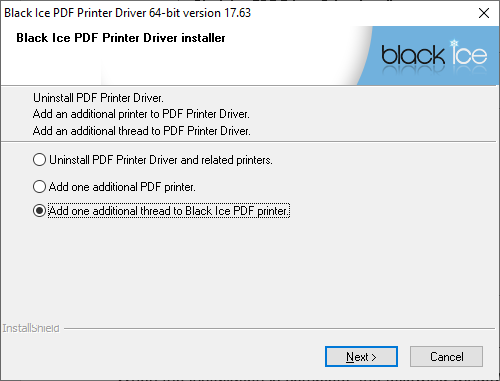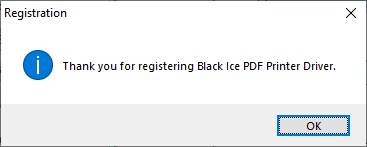
NOTE: Within the demo period, the Black Ice Printer Driver allows you to have three threads on the same computer. Multiple numbers of threads can be registered with multi-thread licenses.
During the installation process of the Printer Driver, please select the number of threads to be activated for the Printer Driver.
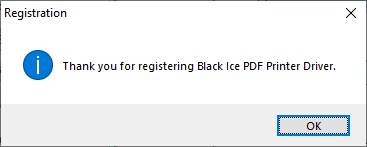
If the evaluation version of the Printer Driver is already installed without additional threads, one can add ports by running the Printer Driver installer executable again. When the following window appears, please select the Add one additional thread option and click Next.
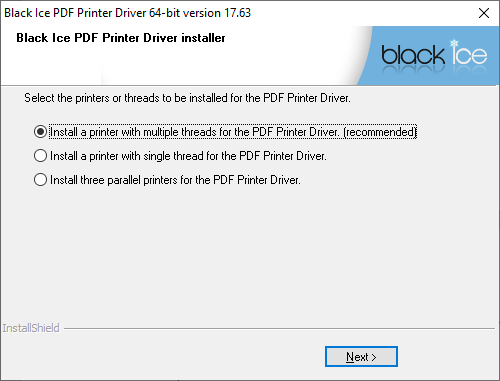
When the installation is complete, the following window appears.