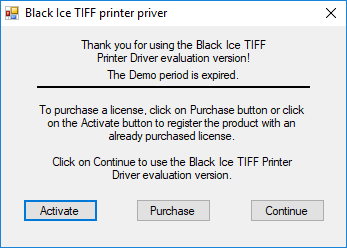
The evaluation version of Monochrome Printer Driver can be used for 15 days after the installation. Once the evaluation version is expired, the following window appears when starting Monochrome Printer Driver, offering three options.
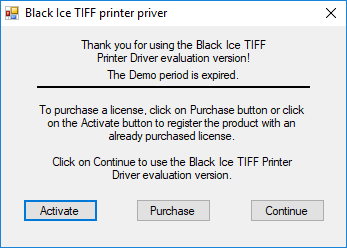
Click on the Activate button, if you have already purchased a serial number for Monochrome Printer Driver:
Note: When one tries to Activate Monochrome Printer Driver without admin privilege the following window pops up:
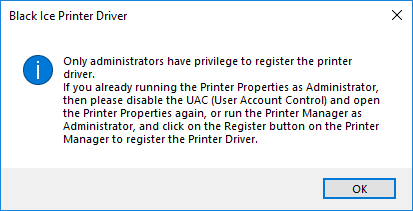
Press OK to close Monochrome Printer Driver and start it with the “Run as Administrator” option.
1. The following dialog appears:
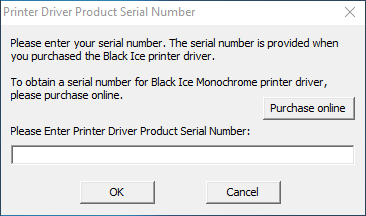
2. Enter the serial number in the text field and press OK. The serial number is in the body of the email containing download instructions for Monochrome Printer Driver.
3. If registration/activation is successful, the following message appears.
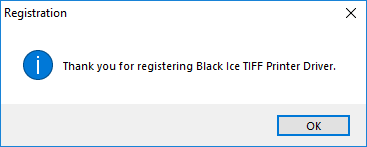
If registration failed, see the Manually registering the Monochrome Full version section.
Click on the Purchase button, to purchase a new serial number for Monochrome Printer Driver.
Click on the Close button to close Monochrome Printer Driver.