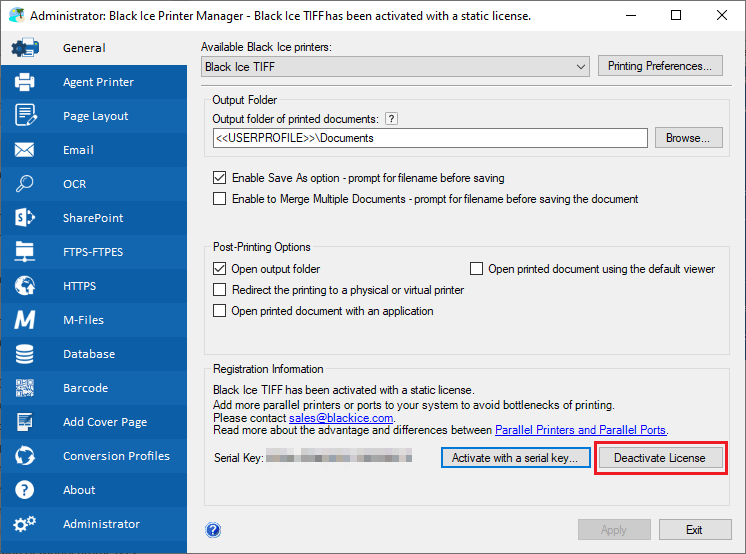
In order to move your Printer Driver license to another computer, please make sure that you have a transferable license. Please see: How do I know if I have transferable license?
Black Ice Software offers two ways to move a license from one computer to another computer.
1. Deactivate and free up the License on the Print Manager, it is quick and easy approach for IT managers. The Deactivate License option enables IT administrators to reactivate a printer on the computer at later time.
Please Open the Printer Manager, on the General tab click on the Deactivate License button to unregister/free up the license.
2. Please uninstall the printer driver from the computer to free up or unregister the license. Please go to the Control Panel -> Programs and Feature and uninstall the printer driver.
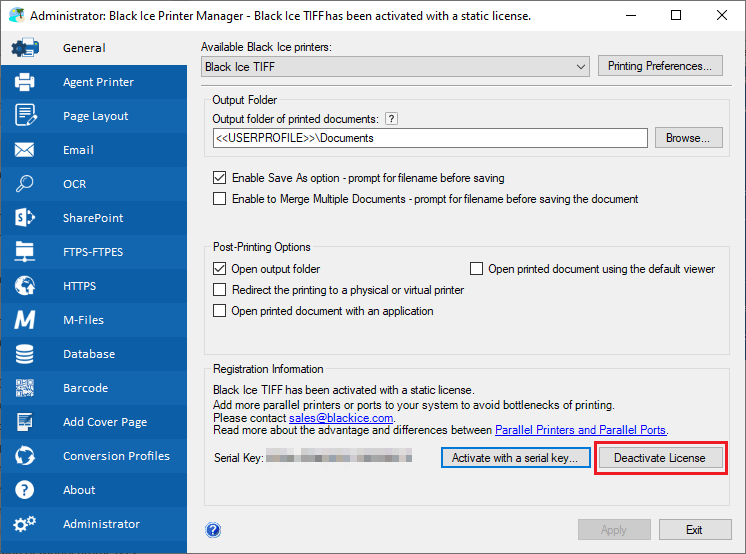
3. When the license is freed up, the Printer Driver can be registered on different computer with the serial number.