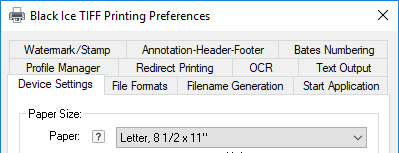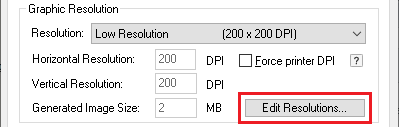
One can edit printer driver graphic resolution or create a custom pre-defined default graphic resolution lists that shown for the users.
Many specialized applications require very highly specific resolution (DPI) that ordinary printers are not support. In this application, for users will have make too many click to change the graphic resolution or add the graphic resolution one user at the time.
The pre-defined graphic resolutions are available in the Resolution drop-down list.
To read more about Default Graphic Resolutions section of the manual.
System administrators can install the printer driver with a predefined graphic resolution or allow users to manually add or edit the graphic resolution by using the Edit Resolutions… option as shown below.
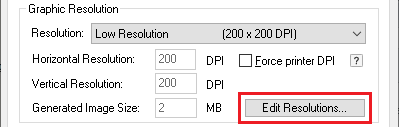
The Edit graphic resolution list window displays the available printing resolutions. The selected resolutions are available for users in the Resolution drop-down list on the Device Settings tab. To hide an item from the Resolution drop-down list, uncheck the checkbox next to the appropriate resolution.
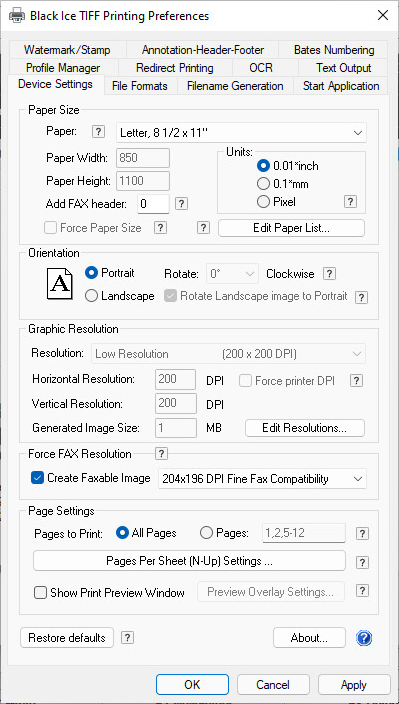
To add a custom resolution, please click on the Add new… button. The following window appears where one can define a custom resolution in DPI.
NOTE: The value of the horizontal and vertical resolution must be between 50DPI and 3000DPI.
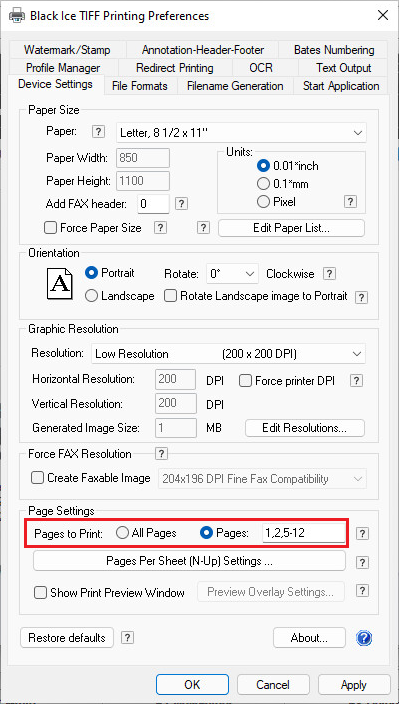
Click on the OK button to save the specified resolution.
The Resolution drop-down list will show the new selection custom resolutions.