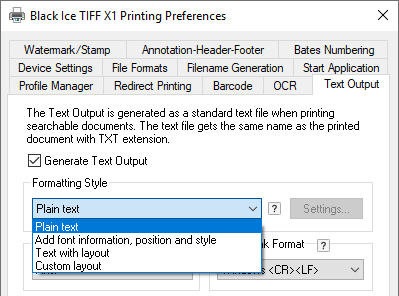
Formatting style defines whether to generate plain text from the printed document, or to add font information, position and style for the generated text. Adding position, style and font information could be useful if one intend to convert the text back to formatted document.
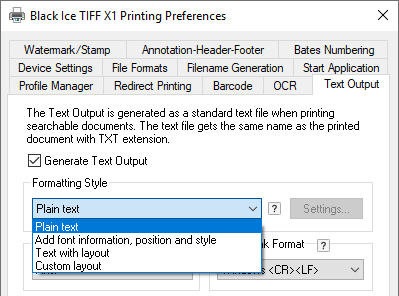
Possible Formatting style options:
Plain text (default) – option generates plain text output without formatting, position and font information.
Add font information, position and style – option generates text output with font information, position and style. This option is recommended if one intend to convert the text back to formatted document.
Text with layout – option generates plain text output without font information but tries to keep the original physical layout, indent, alignment and spacing.
Custom layout – Custom layout – option generates plain text output with grid based character positioning, column and line "80/62” format must be used with proportional fonts like Helvetica. By selecting the Custom layout option in the dropdown menu and clicking on the Settings button, the Text Output Settings window appears:
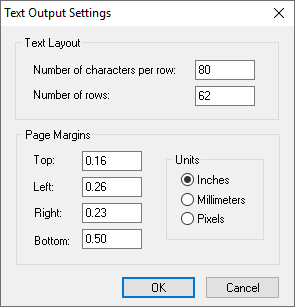
In the Text Layout area users can specify the number of characters in a row and the number of column in one page.
In the Page margins area users can set Top, Left, Right and Bottom margins in Inches, Millimeters or Pixels.