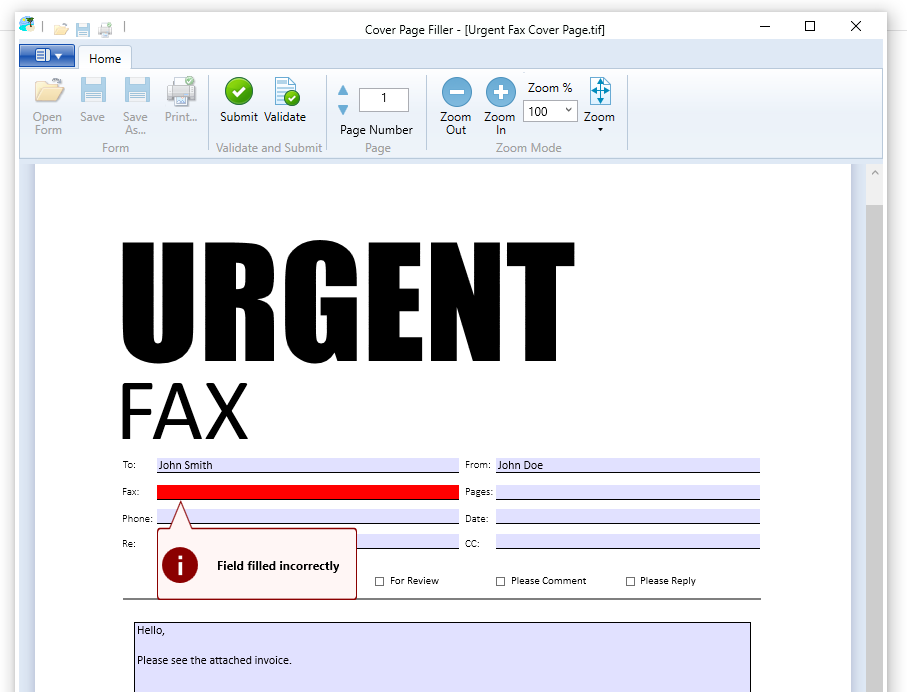
The main purpose of Cover Page Filler is to create and to fill out cover pages. Once a cover page is filled out, users have the option to validate it. Validation can be initiated by clicking on the Validate button. When validation fails, a popup message appears under the first wrongly filled field indicating that the field was filled incorrectly. If every required field is filled, click on the Submit button to create the cover page. If pressing the Submit button before validation, Cover Page Filler validates the fields before creating the cover page.
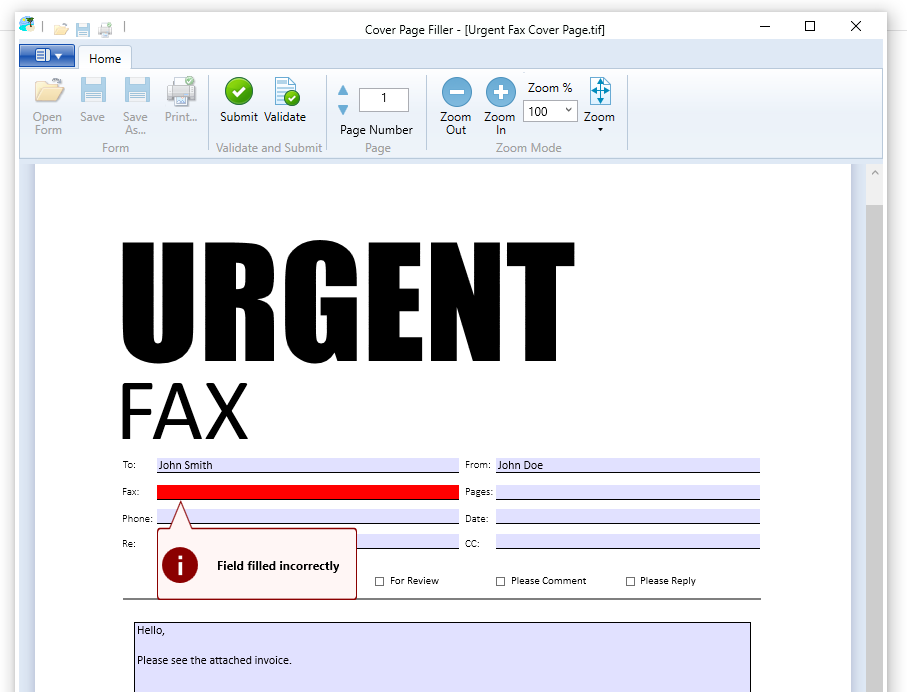
Filling out controls has basic rules, which are the following:
· Required fields must be filled
· Certain fields can accept only certain inputs:
o Text field accepts one line of any text including numbers punctuations and alphabetic characters
o Multiline text accepts multiple lines of any text including numbers punctuations and alphabetic characters
o Date Time field accepts only date and time values. It is being checked when one clicks or moves out in any other way from the field.
o Email address accepts only email addresses which are being checked on validation.
o Phone number accepts only phone numbers, entered value is being checked on validation.
o Signature fields can only be edited from a separate window which opens when they are being clicked on.
o Number fields accept only numbers, dot (.) and dash (-) characters.