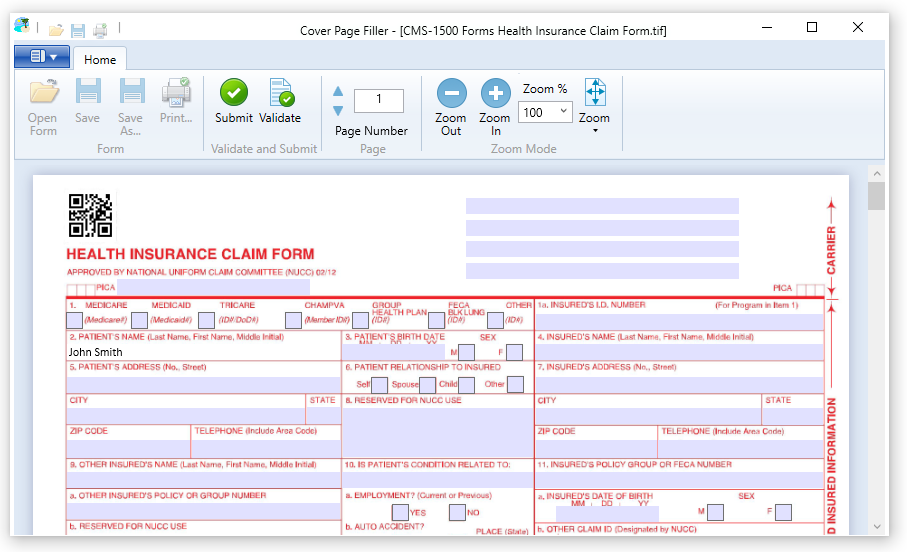
Barcode can be placed on a specific position on a Cover Page/Form, based on a data entered into a filed. For example; a patient number can be a placed on the Cover Page/Form as the User filing out the Cover Page/Form.
In the Form designer, Field(s) can be assigned to a Barcodes, which means the barcode will display the value of the assigned field on a specific location on the Cover Page/Form.
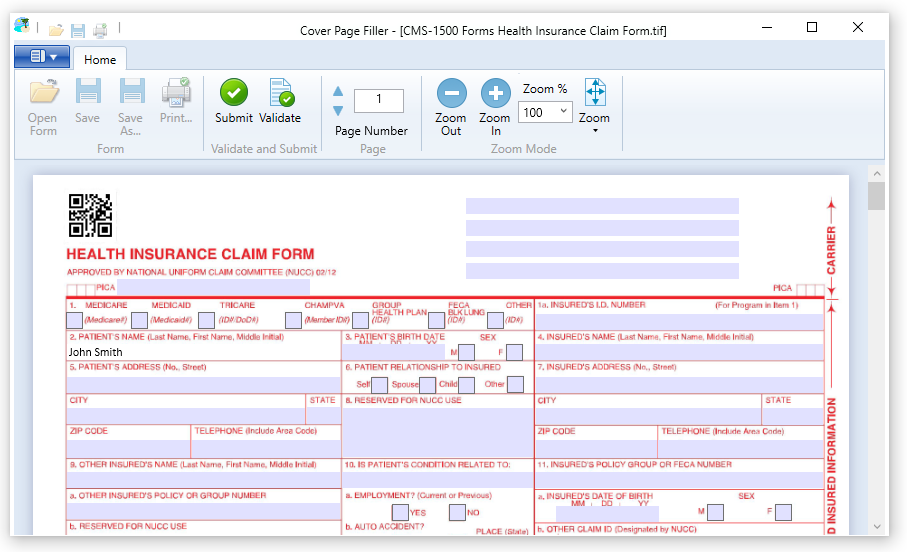
NOTE: Some barcode types, such as Industrial 2 of 5 only support digits, while other barcodes, such as QR support any type of characters. Please always make sure that you enter a value which is supported in the selected barcode type. In case the value is invalid for the selected barcode type, or the barcode is too small to display the value, then the barcode will became grey.