Open the Properties window for the EMF printer driver.
Open the Advanced tab.
Press the Print Processor button to open the following screen:
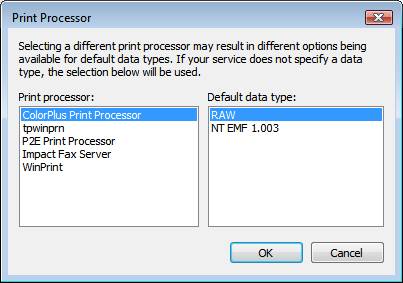
Choose your desired data type, then press OK.
On the Advanced tab uncheck the Enable advanced printing features box.
Press OK to finish the changing the data type.