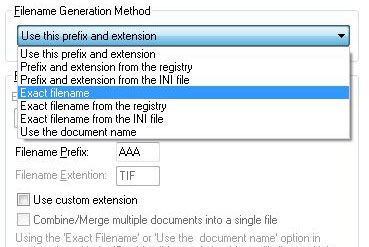
Select how you want the filename to be generated from the options in the combo box. The following options are available:
Use this prefix and extension
Prefix and extension from the registry
Prefix and extension from the INI file
Exact filename
Exact filename from the registry
Exact filename from the INI file
Use the document name
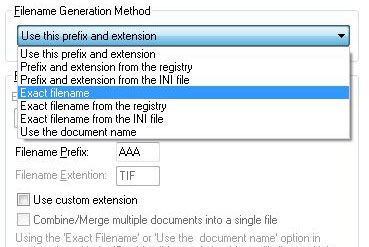
Use this prefix and extension: the output filename will be generated from random characters. The first three characters will be the characters specified in the ‘Filename Prefix’ edit box and random numbers will be added.
NOTE: Only the first 3 characters from the ‘Filename Prefix’ field will be used, if it is longer the string will be truncated.
Prefix and extension from the registry: The file name prefix and the extension will be read from the specified registry key. The registry path must be under the HKEY_LOCAL_MACHINE root key. Use the “File Name Prefix” value name for the file prefix and the “File Name extension” value name for the extension.

Prefix and extension from the INI file: In this case the filename and the prefix will
be read from the specified INI file. The driver will search in the INI file for
a section width the printer name. Use
the “File Name Prefix” key for the file prefix and the “File Name
extension” key for the extension.
You can search for an existing INI file, create a new one or edit the selected
file using the browse […] and edit [Edit] buttons.
[Black Ice EMF Printer]
File name prefix=ABC
File name extension=TIFF
Exact filename: The printed file will be generated with the same name specified in the ‘Enter the filename’ edit box.

Exact filename from the registry: The filename will be read from the specified registry key. The registry path must be under the HKEY_LOCAL_MACHINE root key. The value name containing the filename must be "File Name". The file name can be specified with the path or without.
Exact filename from the INI file: In this case the filename will be read from the specified INI file. The driver will search the INI file for a section with the printer’s name. Use the “File Name” key for the Filename. The file name can be specified with the path or without.
[Black Ice EMF Printer]
File name =C:\Output\page.tiff
Use the document name: The driver will
use the document name the application passes to the driver when generating the
name of the output image.
If the Combine/Merge multiple documents
into a single file option is not checked and the output filename
already exists, the printer driver will add a integer number extension to the
end of the filename. For example if Test.tif
already exists the next output
filename will be Test (1).tif. If Test (1).tif already exists the next
printed image file will be Test (2).tif and
so on. The previously printed document(s) won’t be overwritten.