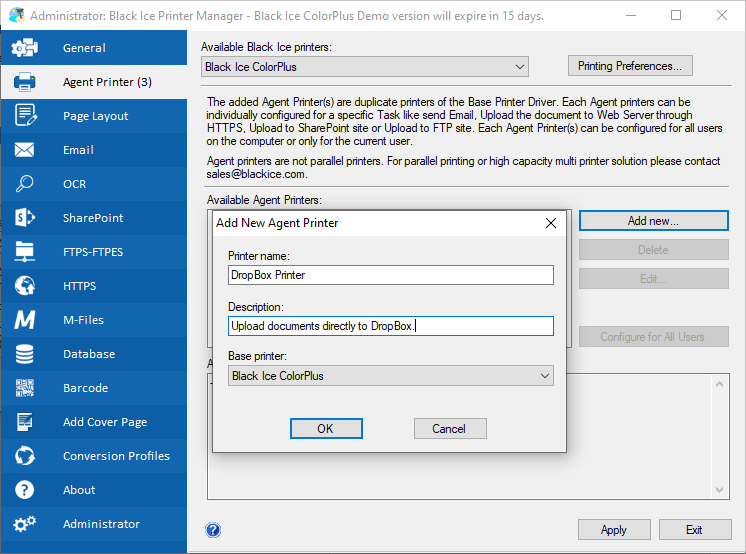
One can configure Agent Printers to print documents into a Dropbox folder on the user’s computer that automatically uploads the printed document to Dropbox’s cloud (Cloud storage is a model of networked enterprise storage, where data is stored not in the user's computer, but in virtualized pools of storage, which are generally hosted by third parties), so the user can access the file from anywhere with Internet connection. Black Ice non-OEM document converter printer drivers are installed with a Printer Manager utility. The Printer manager can create Agent Printers from the installed Printer Driver. For more information on agent printers, please see the Agent Printers section of the manual.
Install the Dropbox Application on the computer, and please set up a local Dropbox folder.
1. Create an Agent Printer for the Dropbox folder in the Black Ice Printer Manager > Agent Printers tab.
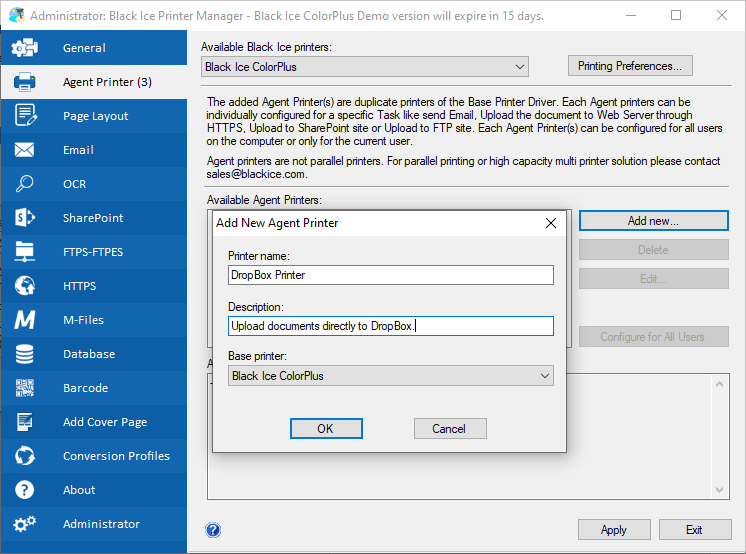
2. After creating the Agent Printer, click Configure for All users on the right, and then go to the Filename Generation tab.
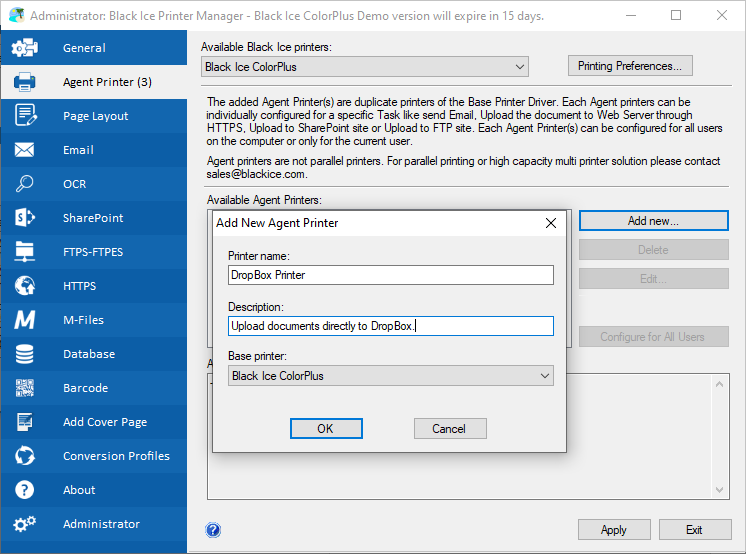
3. At the Output Directory area, click on the … button to browse the Dropbox folder.

4. Click OK, and the Dropbox Agent Printer is successfully created and configured. If the user prints documents to the created Agent Printer, it saves the printed documents to the Dropbox folder.
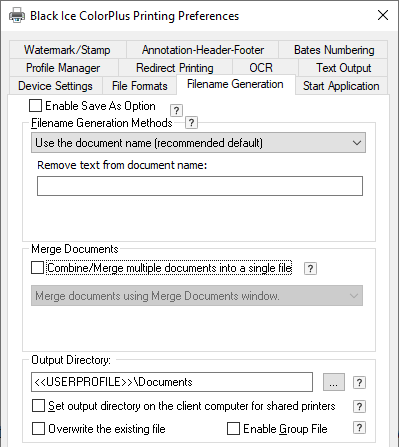
The Dropbox automatically synchronizes the content of the folder with Dropbox’s cloud, so the user can access to the printed documents from anywhere and anytime with active Internet connection.
