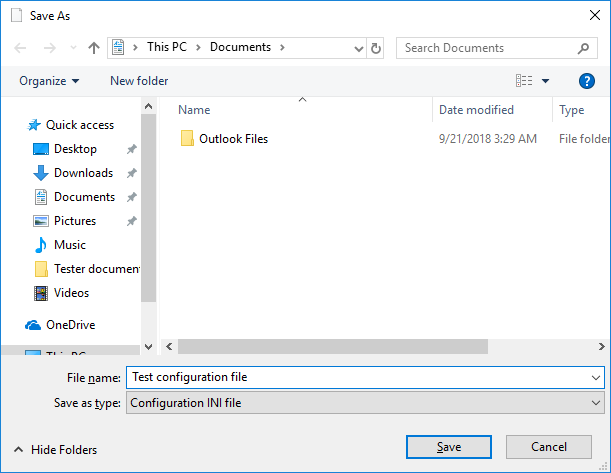
In order to export a profile from the Printer Driver, When the configuration is finished, go to the Profile Manager tab, and click on Export a profile to a file…
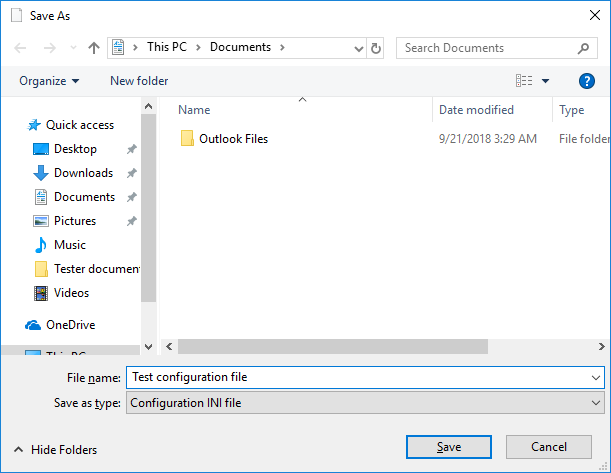
Select the Export an existing profile option to export an already existing profile from the Printer Driver.
Select the Export the current printer settings option, and enter a name for the profile and a description.
When finished click on Export button.
Browse the directory and specify the name to save the profile file.
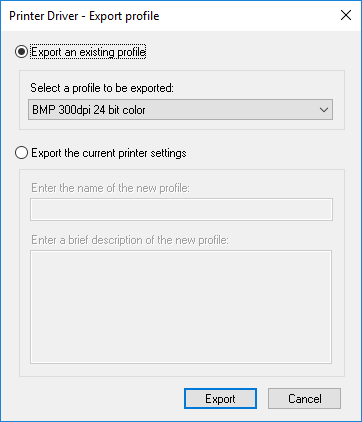
The saved profile can be imported into the Black Ice Printer Drivers on other computers by using the Import a profile from a file… button.