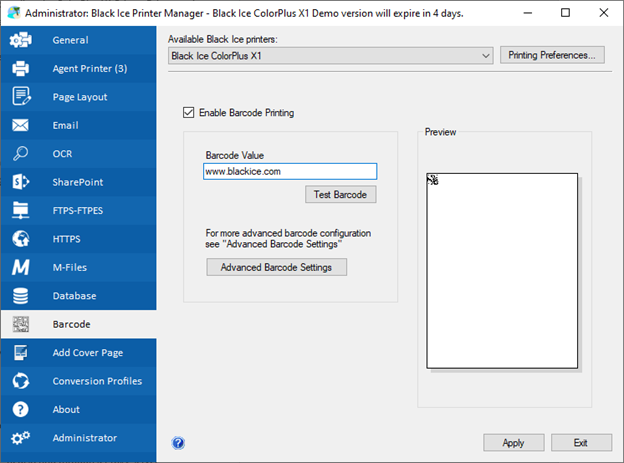
Selecting the Barcode option on the Printer Manager, the user can specify the creation of several barcode types in the printed documents. The Value can be configured and tested. Furthermore, if the user clicks on Advanced Barcode Settings, the Printing Preferences > Barcode tab appears, and the user can configure every aspect of the barcode, including Barcode Standard, Position, Alignment, Size, Rotation, and so on.
For more information on Barcode printing, refer to the Barcode Tab section in the online manual.
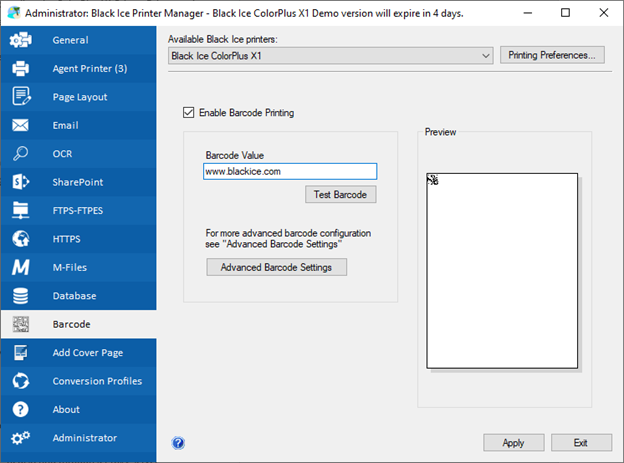
The Barcode Value can be specified with maximum 30000 characters, digits and any special characters.