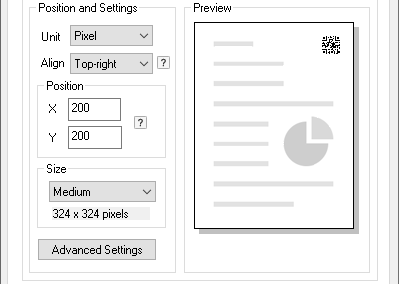
In the X1 Printer Driver, every single Barcode Standard has an Advanced Settings option.
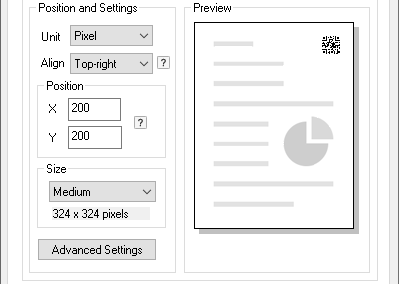
Advanced Settings for QR Barcodes
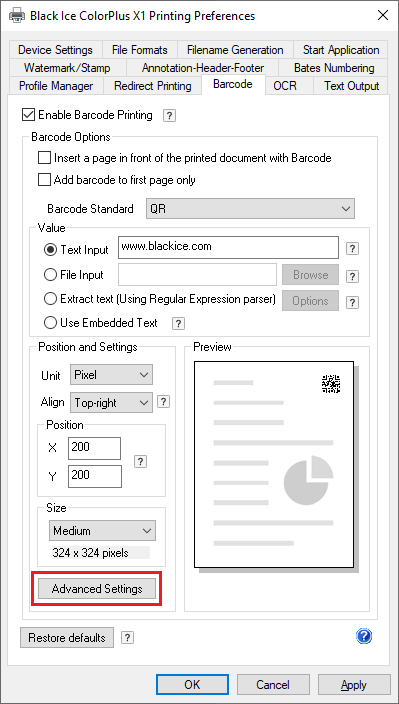
The user can configure the Rotation of the printed barcode, Cell size, Error correction level, and several Standard specific options. The Size values in the Advanced dialog box are connected to the Size value under the Barcode tab, so if the Size values are changed in the Advanced dialog box by the user, the changes are automatically synchronized.
In the Advanced settings, one can rotate the barcode with 90° / 180° / 270° Clockwise.
Advanced Settings for PDF-417 Barcode
For PDF-417 Barcode, one can configure the Logical Symbol Size, and Module Size of the printed barcode.
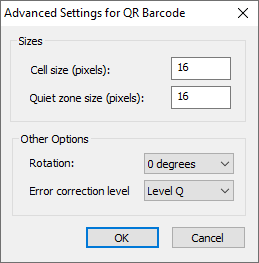
One also can configure the Rotation of the printed barcode, and Error correction level.
One can rotate the barcode with 90° / 180° / 270° Clockwise.
Advanced Settings for 1D Barcodes
For 1D Barcodes, one can configure the width of the lines, and the height of the barcode.
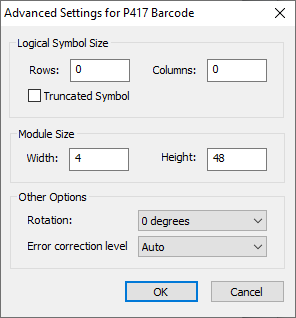
One also can configure the followings on the 1D barcode:
Direction of the barcode could be Left to Right, Top to Bottom, Right to Left, or Bottom to Top.
If the Opacity is enabled, the barcode will have transparent background.
Show Barcode Value as Text option will show the value of the barcode on the printed document.