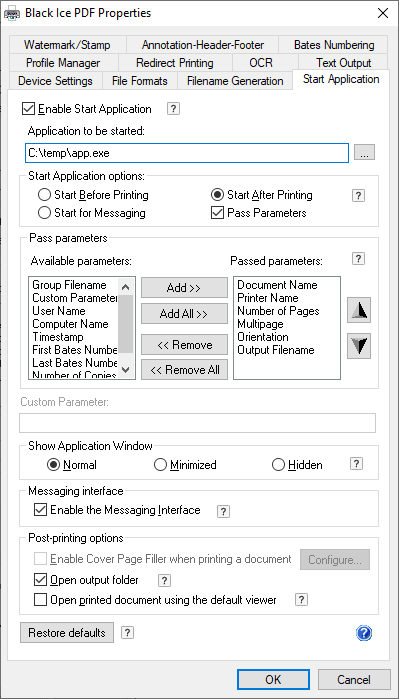
Figure1.
The Printer drivers, besides generating an image from the printed document, is also capable of extracting the text information from the printed document.
The text extracted from the document is saved as a standard text file which can then be processed as necessary. The text file will have the same name as the image, but using .txt extension. To enable text extraction, check the Extract text to file option from the File Formats tab.
If the Save each page as separate file option is unchecked, in the case that the printed document contains more than one page, all of the extracted text will be saved into a single text file. The text file will contain delimiters for each new page in the “Page 1:”, “Page 2:” format. If the Save each page as separate file option is checked, a separate text file will be generated for each image page generated by the driver.
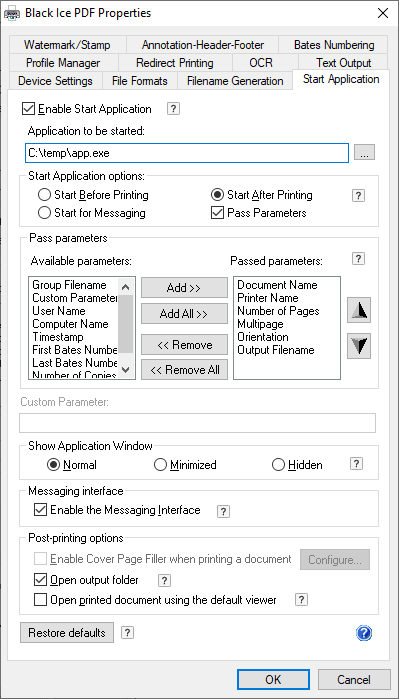
Figure1.
The text file will contain the following lines:
Page 1:
Windows XP
Printer Test Page
Congratulations!
If you can read this information, you have correctly installed your Black Ice TIFF
Driver on TEST3.
The information below describes your printer driver and port settings.
Submitted Time: 5:17:00 PM 9/20/2004
Computer name: ALPAR
Printer name: Black Ice TIFF
Printer model: Black Ice TIFF Driver
Color support: No
Port name(s): IcePortMR:
Data format: NT EMF 1.003
Share name:
Location:
Comment:
Driver name: BuMDrvNT.dll
Data file: BuMIniNT.ini
Config file: BuMUifNT.dll
Driver version: 6.00
Environment: Windows NT x86
Default datatype: NT EMF 1.003
Additional files used by this driver:
C:\XP\System32\spool\DRIVERS\W32X86\3\BuMResNT.DLL
C:\XP\System32\spool\DRIVERS\W32X86\3\TIFF32.DLL (9, 1, 2, 0)
C:\XP\System32\spool\DRIVERS\W32X86\3\JPEG32.DLL
This is the end of the printer test page.
By default the text file is generated as ANSI text, however UNICODE text is also supported. In order to turn on the UNICODE text support use the Eastern character support option from the File Formats tab.