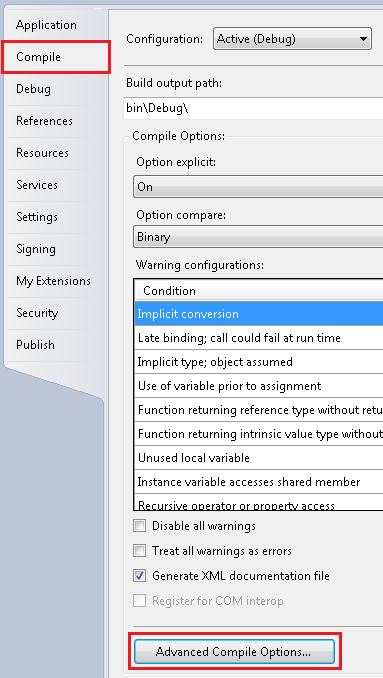
In case the BlackiceDEVMode.dll cannot be loaded, please check the Target CPU of your project:
o Open your project, right click the project and click the Properties.
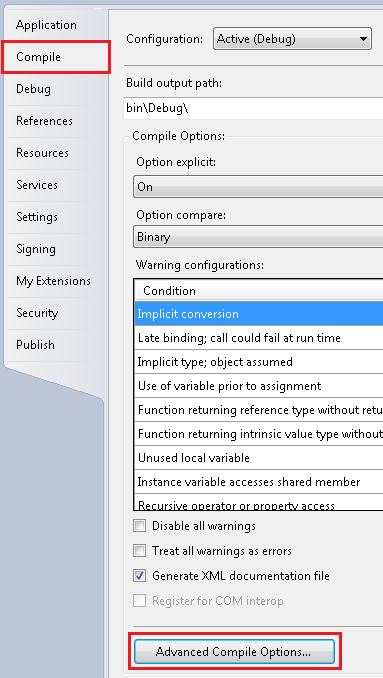
o Select Compile tab and click the Advanced Compile Options.. button
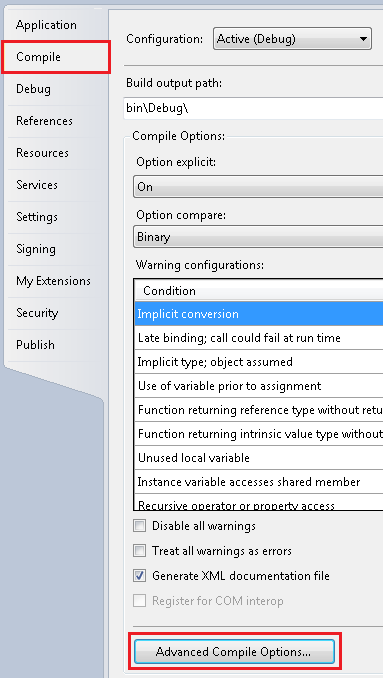
o Check the Target CPU:
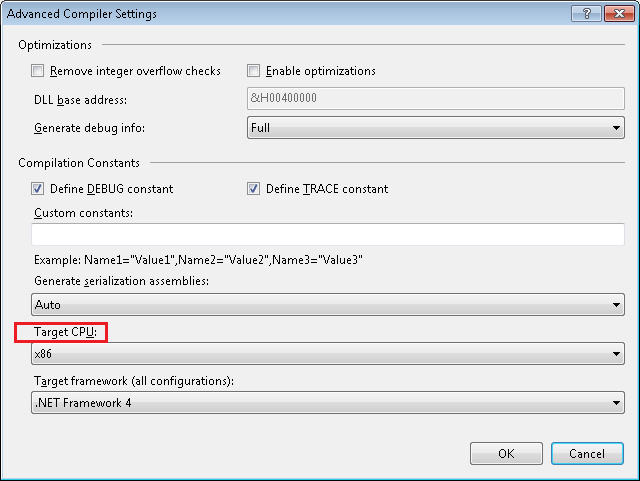
o If your project is x86, please use 32-bit dlls
[Installed RTK path]\RTK 32 bit\BlackIceDEVMODE\BlackIceDEVMODE.dll
o If your project is x64, please use 64-bit dlls
[Installed RTK path]\RTK 64 bit\BlackIceDEVMODE\BlackIceDEVMODE.dll