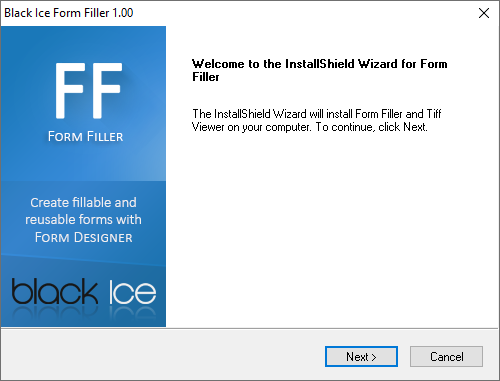
A copy of Form Designer includes a copy of the Form Filler. During installation of the Form Designer, a copy of the Form Filler will be also installed.
To install the Form Filler separately please follow the instructions below.
Start installation by double clicking on the FormFillerSetup.exe file downloaded. The following installation Wizard window will pop up, please follow the instructions on it:
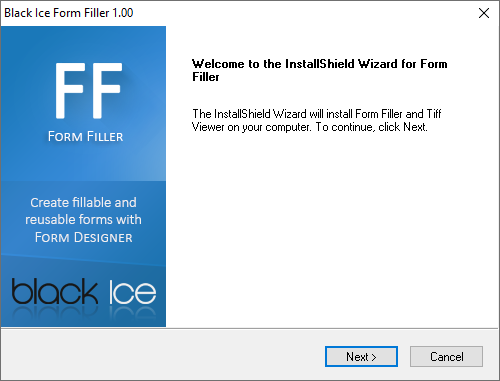
Click Next to continue.
On the next screen, the license agreement can be seen.
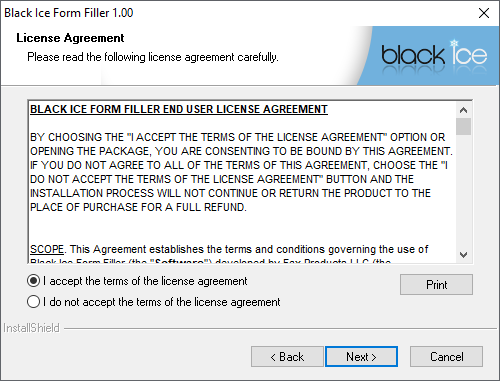
Please read it carefully, and if you agree, please click on: “I accept the terms of the license agreement”, then click on the Next button.
On the next screen users can choose the program folder. In this folder the product will appear on the start menu.
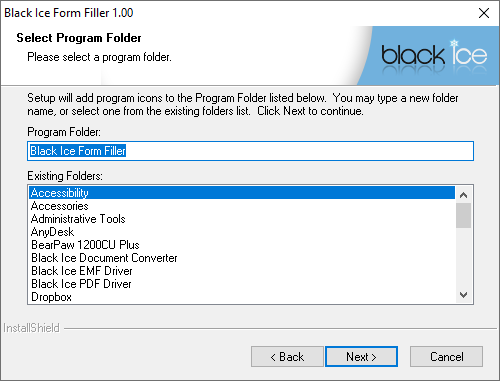
The program folder can be left as it is by default, can be typed in, or can be chosen from existing ones.
If it is all correct, please click on “Next” to continue.
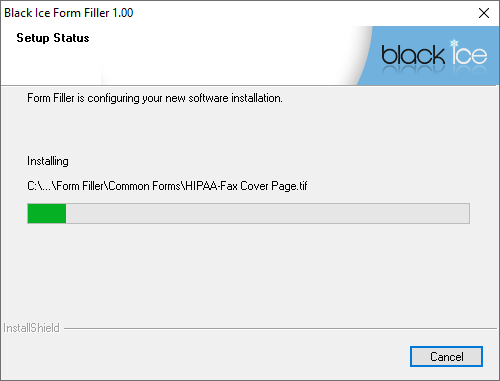
The InstallShield window reappears, showing if the installation was successful.
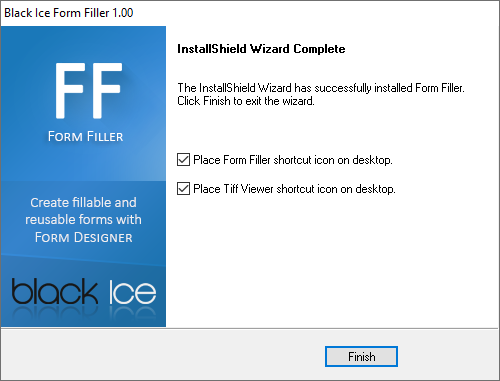
After clicking Finish, Form Filler is ready to be used.