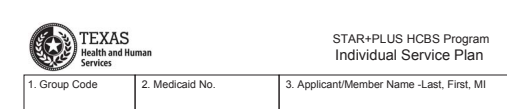
vpdf_LoadPageIntoDIB(hVPDF As Long, dwPageNumber As Integer, iXDPI As Integer, iYDPI As Integer, dwFlags As Integer) As Long
Description
The vpdf_LoadPageIntoDIB function reads the specified page from a PDF file and converts it into a bitmap (DIB) in the specified resolution.
Parameters
|
Long |
hVPDF |
Handle to a Vector PDF object. |
|
Integer |
dwPageNumber |
The 0 based index of the page to load. |
|
Integer |
iXDPI |
Horizontal resolution of the output image in dots per inch. |
|
Integer |
iYDPI |
Vertical resolution of the output image in dots per inch. |
|
Integer |
dwFlags |
Options for the bitmap conversion. The following values can be combined with the | operator: |
|
|
BIVPDF_DRAW_ANNOTATIONS (2): |
Also draw the annotations on the page. |
|
|
BIVPDF_DRAW_FORMS (4): |
Also draw any form controls on the page. |
Annotations and form controls are related, but not the same. The PDF library can draw them separately.
Please see the following examples for setting the dwFlags parameter:
To only show the pdf without annotations or form controls, set the dwFlags parameter to 0:
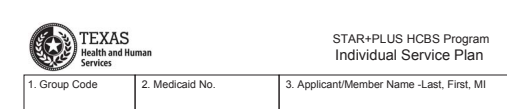
To show annotations but not the form controls, set the dwFlags parameter to 2 (BIVPDF_DRAW_ANNOTATIONS):
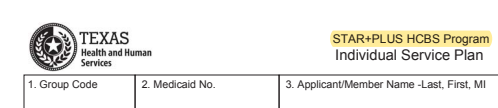
To show the form controls but not the annotations, set the dwFlags parameter to 4 (BIVPDF_DRAW_FORMS):
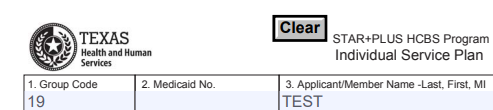
To show both annotations and form controls, set the dwFlags parameter to 6 (BIVPDF_DRAW_ANNOTATIONS (2) + BIVPDF_DRAW_FORMS (4) = 6):
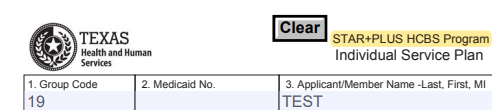
Return value
Returns a handle to the DIB, or NULL if an error occurred.